Adonit
Bilby 3D
BirdBrain Technologies
Bluelounge
Bonelk
Catalyst
Classroom21
ClassVR
Cleverbooks
Edison
Education Technology Specialists
ElecFreaks
Espresso
Eyepower
Eyepower Games
FlashForge
Focus Educational
Hear and Learn
Honestech
HoverCam
Hue
Kai's Clan
LapCabby
Lightspeed
littleBits
LUXROBO
MakeKit
MaKey MaKey
Merge
micro:bit
Mobile Pixels
Nanoleaf
Netatmo
NVS
Ozobot
Paperlike
PC Locs
PC merge
Robolink
Sammat Education
Satechi
Shintaro
Software MacKiev
Sphero
Sumdog
Swivl
Thronmax
TTS
Twelve South
UGEE

Edison Spare Parts Kit V2
$20.86 ex GST
Introducing the Edison Spare Parts Kit V2, your ultimate solution for repairing or updating your Edison Robot. Whether you've misplaced a piece or want to upgrade your V1 to the latest parts, this kit has got you covered. Our spare parts pack includes a replacement piece for all of Edison’s removable parts, and then some.
Major Features:
Comprehensive: The kit includes all removable parts of an Edison robot, ensuring you have what you need to make any repair or update.
Guidance Included: Comes with a 'Tune up Your Edison' guide, providing clear and easy instructions on how to use the spare parts.
Battery Door: The kit includes 1 x Battery door (including springs), ensuring your Edison's battery is securely contained.
Ideal for Educational Institutions: We offer a seamless purchasing process with a Purchase Order option at checkout, perfect for schools and educational institutions.
First-Class Support: Backed by our firsthand experience as former teachers, we offer exceptional support for our educational products.
Includes:
1 x EdComm cable
1 x Battery door (including springs)
3 x Clear skid
2 x Wheels
2 x Tyres
Dimensions: 7.7 x 8.8 x 2cm

Edison STEAM Program
Edison encourages students to become not just coders, but also inventors, problem solvers, and creative thinkers. Edison's sensors and expandable build system provide learning opportunities in areas such as arithmetic, science, critical thinking, engineering, design thinking, and more.


Espresso Display Touch Screen Monitor 13" v2
$608.18 ex GST
Accomplish more with the world’s thinnest portable touch screen display.
Compatible with your desktop, laptop, smartphone or gaming device, this monitor can provide you with the tools to increase your productivity or give you something fun for on the go.
The espresso Display is an elegant 5.3 mm thin and made from durable aluminium — so it’s both light and sturdy. It connects to your devices easily via USB-C.
Aeronautical aluminium finish - made from highly portable and durable aeronautical grade aluminium, espresso monitors are the perfect on the go companion for the park bench, shared workspace, coffee shop and just about anywhere else you want to go. With an espresso Display, you’ve got the freedom to choose.
Compatible for work and play - pair with PC, Mac, gaming or smartphone ports to improve remote working, enhance creative projects, enjoy movies and streaming, level up gaming, or maximise efficiency.
Thinnest 1080p Display - at just 5.3 mm thin, with 1920 x 1080 resolution (141ppi) and 300 nits brightness, the espresso Display looks and feels premium.
Rotate it any way you want - magnetic features allow you to set up the espresso Display with the MountPro or MountGo, so you can view your screen vertically or horizontally, any place you want
Dual layer glass touch screen - touch screen technology increases ease, speed, accessibility and mobility. Unleash more power from your current device with a smooth touch experience
Technical specifications:
Screen Size (Inches)
13
Max Resolution (H x V Pixels)
1920 x 1080
Max Vertical Refresh Rate (Hz)
60
Brightness (cd/m2)
300
Touch Capable
Yes
Speakers
Yes
Other Inputs
USB-C (2)
Software
espressoFlow
Unit Colour
Grey
Power Supply
Powered by laptop with one cable
Power Consumption (W)
7W
Package Contents
espressoDisplay (1), USB-C cable (1), cleaning cloth (1)
Unit Dimensions (W x H x D mm)
308 x 228 x 5.3
Weight (Kg)
0.650
Warranty
1Y


Espresso Display Touch Screen Monitor 15" v2
$680.91 ex GST
Accomplish more with the world’s thinnest portable touch screen display.
Compatible with your desktop, laptop, smartphone or gaming device, this monitor can provide you with the tools to increase your productivity or give you something fun for on the go.
The espresso Display is an elegant 5.3 mm thin and made from durable aluminium — so it’s both light and sturdy. It connects to your devices easily via USB-C.
Aeronautical aluminium finish - made from highly portable and durable aeronautical grade aluminium, espresso monitors are the perfect on the go companion for the park bench, shared workspace, coffee shop and just about anywhere else you want to go. With an espresso Display, you’ve got the freedom to choose.
Compatible for work and play - pair with PC, Mac, gaming or smartphone ports to improve remote working, enhance creative projects, enjoy movies and streaming, level up gaming, or maximise efficiency.
Thinnest 1080p Display - at just 5.3 mm thin, with 1920 x 1080 resolution (141ppi) and 300 nits brightness, the espresso Display looks and feels premium.
Rotate it any way you want - magnetic features allow you to set up the espresso Display with the MountPro or MountGo, so you can view your screen vertically or horizontally, any place you want
Dual layer glass touch screen - touch screen technology increases ease, speed, accessibility and mobility. Unleash more power from your current device with a smooth touch experience
Technical specifications:
Screen Size (Inches)
15.6
Max Resolution (H x V Pixels)
1920 x 1080
Max Vertical Refresh Rate (Hz)
60
Aspect Ratio
16:9
Brightness (cd/m2)
300
Touch Capable
Yes
Speakers
Yes
Other Inputs
USB-C (2)
Software
espressoFlow
Unit Colour
Grey
Power Supply
Powered by laptop with one cable
Power Consumption (W)
7W
Package Contents
espressoDisplay (1), USB-C cable (1), cleaning cloth (1)
Unit Dimensions (W x H x D mm)
359 x 256 x 5.3
Weight (Kg)
0.865
Warranty
1Y


Espresso Flip Case For 13" Display
$62.73 ex GST
If you’re taking your espresso Display everywhere, you’ll want to give it the best protection from all that life throws at you.
The espresso Flip Case is ideal for ensuring you’re extra protected.
The slim design of the Flip Case protective microfibre stand cover matches the slim aesthetic of the espresso Display. Keep your Display safe in any situation, without ruining its look or limiting its convenience.
Magnetic technology means your Flip Case attaches to your espresso Display without clips or straps — just firm, integrated magnets. The hinges even allow you to fold the Display down to the angle that’s right for you.
Protective microfibre stand cover
Functional stand design - fold the Display to the angle that's right for you
Slim design
Magnetic attachment


Espresso Flip Case For 15" Display
$62.73 ex GST
If you’re taking your espresso Display everywhere, you’ll want to give it the best protection from all that life throws at you.
The espresso Flip Case is ideal for ensuring you’re extra protected.
The slim design of the Flip Case protective microfibre stand cover matches the slim aesthetic of the espresso Display. Keep your Display safe in any situation, without ruining its look or limiting its convenience.
Magnetic technology means your Flip Case attaches to your espresso Display without clips or straps — just firm, integrated magnets. The hinges even allow you to fold the Display down to the angle that’s right for you.
Protective microfibre stand cover
Functional stand design - fold the Display to the angle that's right for you
Slim design
Magnetic attachment


Espresso MountGo for 13" or 15" Displays
$90.00 ex GST
The espresso MountGo offers magnetic connection and orientation freedom, with full angle tilt, allowing you to easily mount your espresso Display, in and out of your home.
The MountGo requires no clips or straps. Using embedded magnets, the MountGo lets you snap your espresso Display right onto the mount — holding it firm until you want to remove it and set off again. There’s even padding to prevent contact between the two aluminium surfaces, so you can avoid scratches.
MountGo offers orientation freedom with full angle tilt. Elevate your work and rotate it too. With the MountGo, your height, tilt and rotation are completely adjustable. It’s stable without taking up too much space. And its ability to rotate to landscape or portrait makes it ideal for any type of work.
The display is easy to carry and highly portable and having the freedom to move between spaces makes a big difference. Plus, it packs flat for carrying!
Magnetic connection - no clips or straps required
Orientation freedom with full angle tilt - making it ideal for any type of work
Easy to carry
Packs flat for carrying


Espresso MountPro VESA Mount for 13" or 15" Display
$71.82 ex GST
Make any space your official office, with the espresso MountPro VESA Mount. The MountPro is designed to improve your daily set up — whether that’s the communal office or your home office.
Compatible with all 100 x 100 and 75 x 75 VESA arms and monitor stands, the MountPro comes with four screws and an Allen key — making it super easy to install. From working at home to working in the office, it can make any workplace feel more formal. Using embedded magnets, the MountPro lets you snap your espresso Display right onto the mount — holding it firm until you want to remove it and set off again. There’s even padding to prevent contact between the two aluminium surfaces, so you can avoid scratches.
Compatible with all 100 x 100 and 75 x 75 VESA arms and monitor stands
Simple installation with included screws and Allen key
Embedded magnets firmly hold the display in place
Protective padding prevents surface scratches

Exploring with Bee Bot
In this workshop students will participate in several activities that develop problem-solving skills, spatial awareness, map-reading, team work, co-operation and communication skills. Students will be divided into teams of 2 or 3 and each team will be provided with activities that require programming the Bee Bot.

FlashForge AD1 - Sign Lettering 3D Printer
$7,271.82 ex GST
Part of the FlashForge Professional range, this 3D Printer is designed to be a complete solution for printing Light Channels for Signage
The special slicing & designing software, FlashAD, makes it easier to make complex designs, you can even create an amazing shadow effect with returned slant at some angles as you wish, eliminating the trouble of calculating the curving angle in CNC machining. Strongly helps you to fabricate complicated logos easily.NOTE: This machine is designed for commercial use only. It comes on an oversized pallet in a wooden crate. You will have to carefully turn it on its side to get it through a standard doorway. Thankfully the crate is sturdy and the machine is bolted inside.
Features- Resume printing after power outage- Filament detetion- Screensaver function- Printed file identification (turns green in file list)Printing- Single Nozzle, 2 filament colours (2in / 1 out)- Build Volume: 600 x 600 x 70mm- Layer Heights 0.2 - 0.4mm- Print Resolution: ± 0.5mm or 0.2%- Print Speed: 10-80mm/s- Nozzle Diameter: 0.6mm - Maximum Nozzle Temperature: 260°C- Heated Build Plate: to 100°C- Leveling: 8 point, manual- Material: A-PLA recommendedMachine- 4.5 Inch Touchscreen- 8Gb Onboard Memory- Power: 220VAC, 47-63Hz, 1500W- Machine Weight: 50.2kg- Machine Size: 1170x975x485mmCommunication- Software: FlashAD - Windows 32bit and 64bit- Data Transmission: USB Drive, Ethernet, FlashCloud. Note: No WiFi.- File Output: GFZ- File Input Types: FAD, STL, NC, CDRDimensions: 1070 x 975 x 485mm


Flashforge Adventurer 5M PRO 3D Printer
$899.00 ex GST
The Flashforge Adventurer 5M PRO is the ultimate 3D printer for both professionals and enthusiasts. Its sleek, fully enclosed design and intermediate-level capabilities make it an ideal choice for those seeking to upgrade or start with a full-featured, cost-effective printer.
Key Features
High-Speed Printing: Achieve rapid results with a maximum printing speed of 600mm/s and a layer resolution of 0.1-0.4 mm for precise detail.
Advanced Filament Compatibility: Supports PLA, ABS, PETG, and more, with a heated bed and enclosed chamber for optimal adhesion and temperature control.
Smart Connectivity: Control your printing process via a 4.3-inch touchscreen or remotely with built-in WiFi using the FlashCloud app. Monitor prints in real-time with the built-in camera.
Efficient Air Filtration: Dual HEPA and carbon filters ensure a safer, cleaner environment by blocking 99% of particulates and VOCs, perfect for educational settings.
Seamless Purchasing
We accept purchase orders, catering to educational and government institutions. Enjoy fast shipping from our Australian warehouses and benefit from our exceptional customer support. As a proudly Australian-owned business, we are committed to delivering quality products with true Aussie spirit.

FlashForge Guider 2-S (v2 - 2020 Model)
$2,409.09 ex GST
This 2020 update to a solid large printer adds a flexible bed, toughen filament drive gear, toughened nozzle (included in the spare parts pack and not fitted) and improved filter. It has a user friendly touchscreen and webcam, plus a generous 280 x 250 x 300mm build volume.
All machines come standard with high-temperature extruders (to 300deg).
2020 Upgrade includes unfitted items: Magnetic self-adhesive pad, flexible steel plate, 2 sheets of build tape. Nozzle and gear kit with the hardened filament drive gear and 0.4mm nozzle, Brass 0.3, 0.4, 0.6 and 0.8mm nozzles, allen key and nozzle spanner.
The Guider 2s follows the tradition of FlashForge printers in offering an affordable, easy-to-use printer. The building volume of 280 x 250 x 300 mm is one of the largest, while the closed chamber keeps the heat in improving performance with ABS, Nylon and other materials. The printer has filament run-out detection and power failure recovery. The Flashprint software offers advanced features including internal and external dimension adjustment allowing accurate part dimensions after printing.
Features
Innovative Extruder System – completely encased air supply system to elevate printing smoothness
Heated Build Plate – supports multiple mainstream filament types for diverse printing needs
Touch Screen – Guider IIs is equipped with a 5-inch full-colour touch screen and multilingual user interface.
Built-in Air Filter
HD Camera to monitor the print any time
Specifications
Nozzle Diameter (mm)
0.4 mm
Build Volume W x D x H (mm)
280 x 250 x 300 mm
Printing Technology
FFF
Proprietary filament
Yes, also compatible with others
Filament Diameter (mm)
1.75 mm
Material type
PLA / ABS / Flexible
Heated Bed
Yes
Build Plate
Glass with Buildtak
Layer Thickness (microns)
50 - 350 microns
Platform Levelling
Assisted
Connectivity
USB, WiFi, Ethernet
Slicing Software
Flashprint, Slic3r, Cura
File Input Format
STL, OBJ
Power Supply
100-240 V, 50-60 Hz, 500 W
Software Compatibility
Windows 7, Mac OS X
XY Positioning Accuracy
11 microns
Warranty
12 months

FlashForge Hunter - Resin Printer
$4,636.36 ex GST
This high quality resin printer is designed for applications where very high resolution is essential, such as jewelry and dentistry.
Build size is 120 x 67.5 x 150mm
Print Technology: DLP
5 inch Touchscreen
Build Size: 120 x 67.5 x 150mm
Print Precision: ± 0.05mm
Pixel Size X, Y: 0.0625mm (62.5microns)
Light Source: 405nm LED, FHD 1080p resolution with 50,000 hours lifespan
Layer Thickness: 0.05 / 0.025 / 0.0125mm (50 / 25 / 12.5 microns)
Speed: 10mm/h (vertical)
Vat Type: Aluminium with replaceable FEP film
Processor Type: Dual-core 800MHz ARM
Machine Size: 360 x 310 x 565mm
Machine Weight: 17.8kg
Power Input: 100-240V, 50-60Hz, 1A
Connection: USB Flash Drive, USB Cable or WiFi
Software: FlashPrint. Free download for Win XP-10, Mac OS, Linux
File Input Format: .stl
Dimensions: 360 x 310 x 565mmFormat: 3D Printer

Flexmike - for Access Systems
$580.00 ex GST
Flexmike is a pendant-style microphone designed for the teacher – easy to operate and comfortable to wear around your neck with a magnetic strap.
Volume controls allow the teacher to quickly and conveniently make adjustments to the microphone volume as needed. Designed to work with Access technology (1.9 GHz).
Flexmike comes with special rechargeable batteries (recommended to change every year for optimum performance).
Flexmike is designed for the teacher
Easy to operate and comfortable to wear. Volume controls allow the teacher to quickly and conveniently make adjustments to the microphone volume as needed.
Flexmike Pendant Microphone
Description
Pendant-style teacher transmitter
Lanyard
Magnetic Clasp
Wireless Communication
Access Technology [1.9 GHz]
Audio Distortion
<1%
Integrated Microphone
Uni-directional electret
Earbud Output
3.5mm TRRS jack
Audio Input
3.5mm for audio source
Battery Power
2.4V NiMH battery pack
Battery Life
8 hours [fully charged]
Charging
2 Contacts for cradle charging
USB Connection
Optional interface with computer USB audio while charging
Power
On/off/mute switch
Device Registration
Push button for registration with Access Audio System
Dimensions
2.9" x 1.1" x 1.0" (74 x 28 x 25 mm)
Weight
1.8 oz (51g)
Volume Control Range
(+ / - 12dB)

Flexmike Battery - for Access Systems
$28.00 ex GST
This battery is specially designed for the Flexmike. We recommend changing your batteries once a year to ensure optimum performance of your microphone.
Flexmike Rechargeable Battery
The NH2.4V Nickel Metal Hydride (NiMH) rechargeable battery is with the Flexmike classroom microphone and the handheld Flexcat remote. Charging is accomplished by the use of the cradle charger or via USB charging cable.
2.4V Rechargeable Battery Pack
Type
nimh
Charge Protection
Yes
Capacity
750mAh
Charge
2.4V
Dimensions
TBD

Flexmike Cradle Charger - for Access Systems
$130.00 ex GST
The Flexmike Cradle Charger (FMCC) is used to charge Flexmike Classroom Microphones and comes with a 5V power supply. The FMCC also charges the ShareMike hand-held microphone via charger cable. Connect the USBDC to the back of the charger, to charge your hand-held microphone.
Flexmike Cradle Charger
Capacity
Two Microphones
Charging Methods
cradle
Power
5VDC
Size
1.75" x 3" x 1.75" (44.5mm x 76.2mm x 44.5mm)

Flexmike Earbud Attachments
$50.00 ex GST
Flexmike lanyard with integrated earbud.
Earbud attachment is for Activate systems only.
Earbud piece is attached to Flexmike lanyard and then plugged into your existing Flexmike.

Flexmike T3 - NEW Point to Pair
$580.00 ex GST
Ensure every voice is heard
Our tap-to-talk student microphones make it easy for students to be heard by their peers and teachers whether the learning environment is in-class, remote or a hybrid of both.
Flexmike is a pendant-style microphone designed for the teacher and student – easy to operate and comfortable to wear around your neck with a magnetic strap.
Volume controls allow the teacher to quickly and conveniently make adjustments to the microphone volume as needed. Designed to work with Access technology (1.9 GHz).
Flexmike comes with special rechargeable batteries (recommended to change every year for optimum performance).
Compatible with new Redcat and 975 Point to Pair


FUYL Tower Charging Locker
Intelligent Asset Management System
Set up and manage who is allowed access to bays & Towers
Manage multiple Towers from one centralised portal
Securely charge & store devices so they’re always ready
Integrate PC Locs Cloud with external systems
Physical and digital security
RFID or PIN code access
Curfew settings
Lifetime warranty
Introducing the all new PC Locs Cloud, together with the FUYL Tower provides a complete hardware and software solution to manage Enterprise or Education workflows for mobile devices.
Works Seamlessly in Many Mobile Device Environments
Save time and resources by facilitating your workflow with zero human interaction.
Check In/Out
Break/Fix
Shared Devices
Loaner Devices
Public Charging
Employees, students or guests (such as substitute teachers) can easily check out devices as needed. Designate who can access the Tower in advance or on the fly. Towers can track who has taken a specific device and when it has been returned.
Reduce device downtime by streamlining your break/fix workflow. Employees and students can easily drop a broken device in the FUYL Tower and retrieve a new device while theirs is being fixed.
Employees (such as shift workers or field crews) can easily share the same set of devices. Pre-set access to specific Towers or bays to limit who is able to access specific devices. Plus, track when a device has been taken and when it has been returned.
Any time loaner device is needed, simply grant that person access to a designated compartment, Tower or group of Towers. Track who took the device, when it was taken, and when it has been returned.
Placing a Tower in Public Mode makes it open and available for anyone who needs secure charging on demand. Examples include students, employees, customers, etc. who need a charge during the day, for environments where devices are prohibited, or even for students with housing insecurity.
Key Features
Automate manual processes for managing mobile devices to reduce wasted time, minimise device downtime, maintain devices with zero human interaction, provide secure charging on demand and much more.
Set Up and Manage Who is Allowed Access to Bays and Towers.
PC Locs Cloud has a built-in User Directory that enables admins to control who is allowed to use FUYL Towers. Specific users can be granted access with RFID or a unique PIN.
Securely Charge and Store Devices so They’re Always Ready for Use
All bays contain a power outlet and a 2.4 amp USB port so you can securely charge almost any device, including: iPads, tablets, laptops, mobile phones, Chromebooks and more.
Manage Multiple Towers from One Centralised, Web-Based Portal
Give designated admins detailed access to view and manage any number of Towers. The ability to cascade settings to multiple Towers at once with ‘bulk operations’ ensures efficient Tower and device management.
Integrate PC Locs Cloud with External Systems
Take device management to the next level. Using Cloud API and webhooks, PC Locs Cloud can be integrated into external and/or existing IT infrastructure.
Manage Towers from the Cloud
An annual PC Locs Cloud subscription grants access to web-based management portal.
Easily cascade settings to all Towers or specific Towers to make setting up and managing Towers quick and efficient.
View Tower status at the company, Tower or bay level to see detailed information, such as whether bays are assigned, available or offline.
Remotely control Tower access to unlock bays, take a bay offline, clear a user from a reserved bay, set a curfew, or even to completely lock down a Tower.
Integrate existing IT infrastructure into Tower workflow through Cloud API and webhooks.
View a detailed event log to know who accessed bays and when, know when updates are made by administrators and more.
Set up and manage Towers with three levels of administration: Owner, Admin or Station Admin.
Grant specific users access to certain bays or Towers by using their RFID badge or assigned PIN code.
Update Tower firmware and software over the air.
Features vary by Cloud Subscription Tier. Please contact us for complete features.
Tech Specs
FUYL Tower 5
FUYL Tower 15
Total number of Devices:
10 (2 per compartment3, 5 compartments)
30 (2 per compartment3, 15 compartments)
External Product Dimensions:
593(H) x 528(W) x 480(D) mm
1696(H) x 523(W) x 478(D) mm
Weight:
35 kgs
88 kgs3
Product Number:
PCL3-10209
PCL3-10204
Device Compatibility:
Chromebooks, Laptops, MacBooks, Tablets, iPads and more!
Chromebooks, Laptops, MacBooks, Tablets, iPads and more!
Slot Size:
73(H) x 365(W) x 438(D) mm
73(H) x 365(W) x 438(D) mm
Lock Type:
Keypad or RFID
Keypad or RFID
Portability:
Standalone unit.Ability to mount to a wall.
Standalone unit
Product Construction/Durability:
A mix of welded and riveted construction.
A mix of welded and riveted construction.
Concealed Cords:
Accessories:
*Network Kit
*Network Kit153(H) x 531(W) x 478(D) mm
*Network switch not included with network kit.
Additional Benefits
Multi-Level Security. All data stored in the Cloud is protected by industry standard encryption certificates. PC Locs Cloud remotely applies updates and security patches to Towers as they become available to better prepare against cyber attacks. Heavy-duty steel construction ensures devices are kept safe while inside the Tower.
Compatible & Efficient Charging. All compartments are equipped with a power outlet and a 2.4 amp USB port, so you can charge almost any device, including: iPads, tablets, laptops, mobile phones, Chromebooks and more.1
RFID Ready or PIN Code Access. Bays can be opened via RFID or PIN code. FUYL Towers support almost every RFID standard on the market.
MiFare: MIFARE® Classic, MIFARE DESFire® 0.6, MIFARE DESFire EV1
HID: iCLASS® Standard/SE/SR/Seos; PIV II, Secure Identity Object® (SIO®)
Bay Visibility. Each bay has an external LED indicator to know if a bay is available (green), reserved (white) or offline (no light). A window provides visibility inside each bay–or if privacy is preferred, window-blocking plates are also included.
Future Proof. Modular replacement parts allow hardware serviceability in the field. Software and firmware upgrades are available over-the-air via the PC Locs Cloud with a subscription purchase.
Curfew Settings. PC Locs Cloud allows admins to configure Tower settings to restrict access to the Tower or a group of Towers.
Easy-to-Follow Tower Display. Administrative functions are available from the 4.3” Graphical Color Tower Control Module and Keypad. The Tower’s user interface is simple to navigate for both admins and users.
Additional Storage Compartment at the bottom of the unit. Perfect for adding additional equipment.
Lifetime Warranty. Have confidence your product will last the test of time.
Optional Extras
Wall Mounting Kit. The FUYL Tower 5 can be mounted to wall.
Network Kit. An optional Network Kit expands the data transfer capabilities through individual Ethernet connections to each bay. The Network Kit enables installation of a network switch (not included), making it possible to re-image devices remotely.
PC Locs Cloud Subscription Tiers
Choose the PC Locs Cloud Subscription that best fits for your organisations.FUYL Tower and PC Locs Cloud offer a complete hardware and software solution to charge, store, secure and manage assets for mobile devices.
No Cloud Subscription
Cloud Admin
Cloud Managed
Cloud Integrated
Public Mode
Public Mode
Public Mode
Public Mode
Bay access via PIN or RFID
Bay access via PIN or RFID
Bay access via PIN or RFID
Bay access via PIN or RFID
Basic administration from Tower display
Basic administration from Tower display
Basic administration from Tower display
Basic administration from Tower display
Multiple Cloud administration roles/types
Multiple Cloud administration roles/types
Multiple Cloud administration roles/types
Remote, web-based station administration
Remote, web-based station administration
Remote, web-based station administration
Over-the-air updates
Over-the-air updates
Over-the-air updates
Event Log and reporting
Event Log and reporting
Event Log and reporting
Bulk operations
Bulk operations
Bulk operations
Assign users
Assign users
Check-in/check-out workflow
Check-in/check-out workflow
Break/fix workflow
Break/fix workflow
Curfew
Curfew
Cloud API
Webhooks
For more information on Cloud Subscription Tier, please download the Cloud Tiers PDF. For pricing, please contact us.


Getting Started with littleBits
$36.32 ex GST
This book is your comprehensive guide to littleBits. With dozens of curated inventions to supplement the Bit explanations, it’s perfect for beginners, educators, and anyone who wants to dive deeper into the littleBits platform and learn how to use each individual Bit.


Giant Dark Den
$312.00 ex GST
$390.00 ex GST
$390.00 ex GST
Our award winning Giant Dark Den has a simple premise: Not everyone has the space for a dedicated sensory room, but we all agree it's an important part of a child's development to explore the dark. Focussing on sensory play, we set about designing and making our original Dark Den, and following on from its success, we have added to the family.
This versatile giant version of our dark den is able to fit a group of children or accommodate those who need a little more space; it's ideal as a semi-permanent sensory room, and is large enough to accommodate bubble tubes, fibre optic strands and other items that may not fit into the original Dark Den. With a thick cover to keep light out, large door panel and easy to pack away, it's great for those settings short on space. It can be used portrait or landscape. Also great for using without the cover as a giant den frame.
Features
Easy to pack down and transport, the Giant Dark Den comes with a storage bag
Ideal for a group of children
Can accommodate Bubble tubes or other large sensory equipment
Can be used as a giant den frame without the cover
Includes
Den poles
Connectors
Den covering
Storage bag
Dimensions
H182cm, base 150cm2 approx. For ages 3yrs+ , This item should be assembled and packed away by an adult.


Giga 40 Charging Cabinet: Space-Saving, High-Capacity Charging Solution
$2,808.09 ex GST
$2,999.00 ex GST
$2,999.00 ex GST
The Giga 40 Charging Cabinet is your ultimate solution when floor space is at a premium, but the need to charge multiple devices is high. Designed to efficiently charge up to 40 laptops or tablets, this cabinet occupies 50% less space than traditional charging trolleys, making it perfect for tight spaces in schools, offices, and labs. With features like ECO Safe Charge™ for optimal power management and durable, secure storage, the Giga 40 meets a wide range of charging needs while ensuring reliability and longevity.
Major Features:
High-Capacity Charging: Charge up to 40 devices up to 13", with or without cases, including laptops, tablets, or Chromebooks.
Space-Saving Design: Occupies 50% less space than traditional charging trolleys, ideal for environments where floor space is limited.
ECO Safe Charge™ System: Manages power requirements efficiently, ensures devices are not overcharged, and helps in reducing energy bills.
Secure and Durable: Strong steel cabinet with a combination padlock ensures devices are stored securely. Designed for durability to withstand daily use.
Intuitive Organisation: Features like external charging status lights, smart cable management, and easy-to-use device baskets simplify maintenance and deployment.

Green Screen Adventure Lab
Engage your students with the Green Screen Adventure Lab! This 8-week workshop fosters creativity and digital skills, aligned with the Australian Curriculum. Book now for a seamless, enriching educational experience.


Green Screen Starter Kit
$599.00 ex GST
Our Green Screen Starter Kit includes a green screen muslin background, background stand and clips, and four (4) soft box studio lights... all you need to get started creating professional green screen results in your video and photography projects.
Technical Specifications and Kit Inclusions:
Muslin Background (1x in this kit)
3m (w) x 2m (H)
100% light absorbing cotton muslin.
150gsm thickness
3" rod pocket for easy fit with stand
Hemmed edges to prevent rips and machine wash and iron-able.
Background Stand (1x in this kit)
3m (w) x 2m (H)
Portable, easy to assemble and disassemble and made of aluminium for strength and lightness.
Height adjustable up to approx 2m and width adjustable in 4 sections to a total of approx 3m wide
Designed to hold canvas, paper or cotton muslin backdrops
Soft Box Studio Lighting (4x lights in this kit)
Premium 50cm x 70cm Soft Box Lights which eliminate glare and spots with even lighting.
125w Energy Saving large bright white studio lighting bulbs, equal to 525W normal light.
Aluminium light stand with adjustable height and 3 legs for solid support.
The kit also includes 4 background clips which help keep the muslin background taut when mounted to the sides of the background stand.

Hear and Learn UltraViolet Microphone Steriliser
$195.00 ex GST
You may have extra concerns regarding sanitisation at your school, and part of this may be to take steps to clean electronics and AV equipment.
We encourage you to think about this in the context of our Flexmikes, Redmikes and Sharemikes, and other microphones you have in your school
Our new Hear and Learn microphone sanitizer can be used with any microphone to blast it with UV-C Ultraviolet Light (UV-C) which can inactivate a broad spectrum of pathogenic bacteria and viruses. UV-C is the only way to completely obliterate harmful pathogens that are antibiotic-resistant.
Test results indicate a 99.9 % sanitisation, is rechargeable and when activated, runs a full 5 minutes over each microphone.
Demand is high so it may be that stock will not be available immediately, and freight times are longer at the moment. We will do our best to ship ASAP.


Hover:bit for micro:bit
$162.73 ex GST
Hover:bit is a hovercraft kit for the BBC micro:bit which you build, code and then drift drive.
Note: micro:bits are not included in this kit.
Hover:Bit combines the micro:bits ease of use with the excitement of a drift driving Hovercraft! It is the world's first ever developed micro:bit hovercraft, combining the relevant skills for mastering the future of technology. It is a STEAM learning kit, which will engage students with a more practical and creative way of learning.
It is fully repairable and withstands a lot of crashes.
Hover:bit-build, code and hover awayHover:bit is an air pillow vessel hovering above the ground. A cloud engine with great force ensures the progress and a servo managed tail fin controls the direction. A micro:bit used as a remote and another on the receiving end.
Construction and DesignUse the packaging as a fleet and seal or clip out your own in cardboard. Experiments with different shapes and materials and find out what works best.
Code with make:codeStill, more people discover micro:bit like a very simple platform with great opportunity space. Hover:bit offers programming guidance for remote control and receiver.
Driven driving experience with gyrochondrial control.Because the vessel floats freely, the driving style becomes more like drifting than usual driving. A lightning-fast gyrossor corrects the halerret automatically and the result is an incredibly fun driving experience. Look at it as some kind of anti-spin on smooth lead.

HoverCam Beamio Wireless Transceiver
$1,045.00 ex GST
$1,089.09 ex GST
$1,089.09 ex GST
Discover the HoverCam Beamio Wireless Transceiver—a revolutionary solution for wireless casting that delivers seamless, crystal-clear 4K video from your computer to any interactive display. With cutting-edge gigabit radio technology, the Beamio ensures flawless video transmission and USB-touch connectivity without the need for WiFi, passwords, or complex setups. Experience effortless, lag-free casting to any HDMI-compatible display with true plug-and-play convenience.
Key Features
4K UHD MMwave Casting: Enjoy lag-free, high-definition video casting using HDMI technology without WiFi interference.
USB Touch Backchannel: Enables bi-directional USB-touch functionality for interactive displays, whiteboards, and touchscreen monitors.
True Plug-and-Play via USB-C: No software downloads or driver installations required, ensuring hassle-free setup and operation.
Versatile Compatibility: Works with any PC, Mac, or Chromebook, and supports next-gen USB-C displays, including Newline Q Series.
Secure and Efficient: Features AES128/256-bit encryption and a robust wireless transmission range of up to 30 meters.


HoverCam Duo Document Camera - Dual Output for Hybrid Learning
$971.82 ex GST
$1,035.45 ex GST
$1,035.45 ex GST
The HoverCam Duo is the ultimate dual output document camera designed for distance and hybrid learning environments. Experience the best of both worlds with lightning-fast 4K HDMI output, seamless integration for running Zoom meetings, and versatile functionality to enhance your educational experience. This state-of-the-art document camera is perfect for interactive flat panels, whiteboards, and more.
Key Features
Lightning Fast 4K HDMI Output
Capture stunning 4K image clarity with a 12-megapixel camera sensor. Compatible with any interactive flat panel, projector, TV, or monitor.
Feature-Packed Software
Schedule and run Zoom meetings directly from the software, with features like Picture-in-Picture to show your face alongside your content.
Intuitive Button Controls
Easily activate functions with 9 built-in button controls, including focus, zoom, snapshot, and local recording.
Versatile Capture Angles
The 3 pivot design allows you to capture any angle, making it ideal for both in-person and distance learning.
Local Media Storage
Includes a MicroSD card slot for local recording, providing a seamless recording experience.


HoverCam Orbit AIR Document Camera - Wireless USB & HDMI
$990.00 ex GST
$1,026.36 ex GST
$1,026.36 ex GST
Elevate your teaching and presentations with the HoverCam Orbit AIR Document Camera. This wireless USB and HDMI device offers an unmatched plug-and-play experience that allows you to connect effortlessly to any computer (PC, Mac, Chromebook), interactive flat panel, or display. Designed for educators, it empowers you to teach from anywhere in the classroom, making it easier to engage students by showcasing work on the big screen.
Key Features
1. Wireless Plug-and-Play: No software, drivers, or passwords needed. Just plug in the USB receiver, and you're ready to go.
2. Invisiwire Technology: Even though it's wireless, it appears as a wired USB camera on your device, ensuring compatibility with your favorite video software.
3. Purchase Order Option: Simplify your purchasing process with our seamless checkout option for schools and educational institutions.
4. Australian Warehouses: Enjoy efficient delivery from our Australia-based suppliers, ensuring timely arrival.
5. Exceptional Support: Benefit from our first-class customer support, backed by our experience as former teachers.
As a proud Australian-owned company, we are committed to providing quality products with a touch of authentic Aussie spirit. Our efficient delivery and first-class support ensure a seamless experience for all our customers.
HoverCam Orbit AIR Document Camera is your ideal solution for enhancing classroom engagement and connectivity, ensuring a smooth, wireless experience without the hassle.


HoverCam Orbit PRO Document Camera - Wireless USB & HDMI
$1,590.00 ex GST
$1,677.27 ex GST
$1,677.27 ex GST
Meet the HoverCam Orbit, the world’s first and only wireless USB and HDMI document camera. Designed for educators and professionals alike, this powerful device combines cutting-edge wireless gigabit technology with unrivaled optical clarity. Experience a truly seamless setup experience with no special software required.
Key Features
Gigabit Wireless Transmission
Orbit offers 4K or 2K @60FPS over wireless gigabit, ensuring nearly lossless clarity and virtually lag-free casting up to 100 feet. Experience speeds 50x faster than the competition with absolutely zero WiFi interference.
InvisiWire Technology
This unique technology emulates a wired USB connection, making the Orbit accessible by any app on Windows, MacOS, ChromeOS, and Android without needing special software.
Megapixel Camera Sensor
Equipped with a 13-megapixel camera sensor and adaptive sensor resolution technology, the Orbit delivers stunning details and remarkable image clarity. With 800x total zoom, you can zoom in 4x before losing resolution.
Effortless Instant Setup
The Orbit requires zero network settings or driver installations. Simply plug in the wireless transmitter to your device's USB or HDMI port for an instant, plug-and-play setup.
Feature-Packed Software
Enhance your teaching or presentations with integrated features like Picture-in-Picture, digital whiteboard, annotation, and lesson recording. Seamlessly integrate with Zoom and other conferencing software.
Purchase Orders Welcome
We welcome purchase orders from schools and educational institutions, ensuring a seamless purchasing process. Our products are backed by exceptional support, drawing on our firsthand experience as former teachers.
Australian Owned & Operated
Enjoy efficient delivery as our store ships directly from Australian warehouses. Shop with confidence knowing that we are proudly Australian owned, delivering quality products with true Aussie spirit.


HoverCam Recast Wireless Camera Adapter - Make Any Camera Wireless
$653.64 ex GST
$703.64 ex GST
$703.64 ex GST
The HoverCam Recast Wireless Camera Adapter is a revolutionary device designed to transform your wired USB camera into a fully wireless super camera. Experience the freedom to capture and stream without the restrictions of cables, making it perfect for classrooms, conference rooms, or any creative project.
Key Features:
Effortless Plug-n-Play:
Simply plug your USB camera into the Recast transmitter and the receiver into your computer via USB or display via HDMI. The Recast automatically connects and appears as a USB camera to your computer or an HDMI input to your display.
InvisiWire Technology:
This advanced technology wirelessly casts traditionally wired protocols like USB, UVC, UAC, and HDMI. Your camera will appear as a simple USB connection, compatible with any app on any device, including Zoom and interactive flat panels.
Universal Compatibility:
Works seamlessly with any operating system or device, including Windows, Mac OS, iPad OS, Android, and Chromebook. Supports all USB camera applications such as Zoom, Microsoft Teams, and Google Meet.
All-Day Battery Life:
The built-in battery powers the attached camera for up to 10 hours, ensuring uninterrupted wireless teaching and streaming sessions.
Universal Mounting Surface:
Magnetically dock your camera onto the Recast transmitter for sturdy and secure mobile teaching.
Purchase Orders Welcome:
Educational and government institutions can enjoy a seamless purchasing process with our Purchase Order option at checkout.
First-Class Support:
Benefit from exceptional support backed by our firsthand experience as former teachers.
Australian Warehouses:
Enjoy efficient delivery directly from our suppliers' warehouses in Australia. Proudly Australian owned.
Technical Specifications:
Supports resolutions up to 4K @60FPS.
Compatible with all major operating systems and applications.
Features advanced wireless display technology with WiFi 6.

HoverCam Solo 8 Plus Document Camera
$699.00 ex GST
$745.45 ex GST
$745.45 ex GST
Elevate your teaching and presentations with the HoverCam Solo 8 Plus Document Camera, a revolutionary tool designed to enhance distance learning and in-class instruction. Experience True 4K Image Clarity with its 13 Megapixel Sensor, capturing every detail with ease. This document camera is equipped with a single USB cable connection—no power adapters required—making it incredibly easy to use and set up.
Key Features
True 4K Image Clarity: Capture stunning, high-resolution images and videos for flawless presentations and lectures.
ASR Zoom Technology: Enjoy lossless zoom with our Adaptive Sensor Resolution, providing 480x zoom without compromising image quality.
Flex 11 Software Integration: Leverage powerful features like annotation, lesson recording, and a built-in virtual whiteboard, enhancing interactivity and engagement.
Compatibility with Leading Platforms: Seamlessly works with Zoom, Skype, Google Hangouts, and more, offering better image quality and versatility than a standard webcam.
OCR Scanner & PDF Capability: Effortlessly scan documents into PDF format, saving time and preserving quality.
Additional Benefits
Built-in Microphone: Capture high-quality audio alongside your video recordings, perfect for complete lesson delivery.
Interactive Whiteboard Integration: Works with leading interactive whiteboard packages like SMART Notebook and Promethean.
Motion Sensor Photography: Includes innovative features like time-lapse and slow-motion video recording.
First-Class Support: Get exceptional support from our team of former educators who understand your needs.
Australian Owned and Operated: Enjoy efficient delivery from our Australian warehouses with true Aussie spirit.
Purchase Orders Welcome: Schools and educational institutions can take advantage of our seamless purchasing process with purchase order options at checkout.


HoverCam Solo Series Microscope Adapter
$40.86 ex GST
The HoverCam Solo Series Microscope Adapter allows you to utilize your Solo 5 or 8 HoverCam with any standard monocular microscope. Display minuscule objects to the entire class with the HoverCam you already use. Take advantage of HoverCam Flex software features, like video and audio recording, scanning to PDF, and interactive whiteboard integration. Exclusively for use with the HoverCam Solo 5 or 8 document camera.


HoverCam Solo Spark II Document Camera - Affordable 8MP Clarity
$609.00 ex GST
$640.91 ex GST
$640.91 ex GST
Experience the power and versatility of the HoverCam Solo Spark II Document Camera, an ideal tool for teaching, presenting, and video conferencing. Designed for seamless integration in hybrid learning environments, this compact and portable document camera combines crystal-clear optics with robust software, making it more powerful and affordable than ever. Compatible with PC, Mac, and Chromebook, the Solo Spark II is the perfect solution for classrooms, businesses, and beyond.
Major Features:
Incredible Optics: Boasting an 8-megapixel sensor for 4K clarity and VividPixel™ technology for enhanced colors, the Solo Spark II ensures exceptional image capture for all your needs.
Powerful Software Integration: The free Flex software offers live annotation, picture-in-picture, and lesson recording capabilities, enhancing your presentations and recordings significantly.
User-Friendly Portability: With a 3-pivot design and single Type-A USB 3.0 cable connectivity, this document camera is both portable and easy to set up, making it ideal for on-the-go use.
Interactive Whiteboard Compatibility: Seamlessly integrates with interactive whiteboard software, allowing for collaborative learning and presentations with select region focus and more.
Built-In Microphone: Capture full HD video and audio with ease, making the Solo Spark II perfect for live camera software applications like Skype, Zoom, and Microsoft Teams.

Hue Animation Studio
from $180.91 ex GST
Hue Animation Studio contains everything that a budding animator needs to learn to create stop motion animation videos. The animation software has been specifically designed for educational use, with a user friendly, fully-featured interface.
Children of all ages can be creating their own stop motion films minutes after first installing Hue Animation Studio.
Hue Animation Studio comes with powerful tailor-made software, ideal for use by anyone from novice animators creating their very first film, through to experienced animators looking for a fully featured animation suite. Sounds can be imported either from your computer, or recorded directly in the software itself using the Hue HD Webcam's built-in microphone.
Another key feature is onion-skinning, which displays a transparent image of the last frame you took over the live camera feed. This is invaluable for creating error-free, smoothly animated sequences.

HUE HD Pro Webcam
$180.91 ex GST
Introducing the HUE HD Pro Camera: a lightweight, portable document camera and visualiser.
The HUE HD Pro classroom camera and visualiser is the latest addition to the HUE range of USB cameras. This camera can view a full A4 or US letter sheet and project it onto the whiteboard via your PC and projector.
HUE PRO overhead
The length of the neck makes this camera perfect for viewing a full A4 or US letter page. The built-in LED lights will help illuminate your subject.
Available for Windows and Mac OS X.
It's full of character just like its older brother the HUE HD camera - but with a new design for the head and base. The HUE HD Pro also comes with specially designed software, HUE Intuition, to allow you to master the full functionality of the camera with ease.
HUE Intuition
HUE Intuition allows you to: Record video and sound and save movies locally, email or upload to YouTube Annotate images and save as JPG/BMP/PNG/GIF Take snapshots Take multiple images over time
Use the HUE HD Pro for:
Demonstrating a science project
Taking snapshots of student work
Recording a technique or experiment and replay it to the class
Chatting with remote schools in other countries with software such as Skype
Online Teaching
Package Contents:
HUE HD Pro camera
Camera base
USB to mini-USB cable
Installation instructions
Single user license for the HUE Intuition software


Hue HD Webcam
$126.36 ex GST
The Hue HD Webcam is a cost-effective alternative to a standard classroom document camera, and is perfect for stop-motion animation. Easy to use and portable, this camera is popular in classrooms and homes throughout the world.
The camera is "plug and play" on Windows PCs and Macs (see System Requirements) and favoured by most parents and teachers for kids using HUE Animation and other stop-motion animation software due to the flexible arm and integrated microphone.
Unique, innovative design with a built-in microphone.
Widely used as a portable classroom document camera / visualiser in conjunction with a whiteboard.
Perfect for creating animated films, live videos or time-lapse recordings.
Compatible with Microsoft Windows (8, 7, Vista, XP), Apple Mac OS X (10.4.3 or above) and Linux.
Plug and play: simply connect the HUE camera to your computer's USB port and it will be ready to use.
By connecting your HUE camera to your computer and a projector you can share students' work, books, experiments and pictures.
The built-in microphone allows you to record your presentation or a student speaking about a topic. With its weighted base and flexible neck, HUE can also be used to magnify very small items such as insects, circuit boards and more to share them with the whole classroom.
Package Contents
Hue HD Webcam
Camera Base
6 ft USB to Mini-USB cable
Software CD
Quick Start User Guide


Hummingbird Bit Base Kit
from $217.27 ex GST
Inspire deep and joyful learning with the micro:bit-powered Hummingbird Bit Base Kit! The Hummingbird Robotics Kit is comprised of lights, sensors, and motors which allow students to build a robot out of any materials. The power of Hummingbird is in its flexibility - the same reusable kit can animate a poem, model the human arm, build an autonomous rover, or create a pinball machine.
Hummingbird epitomises a low-floor, high-ceiling approach: absolute beginners can build & program a robot in minutes, but continue learning advanced engineering & programming for years.
PLEASE NOTE A MICRO:BIT IS REQUIRED AND SOLD SEPARATELY. PLEASE CHOOSE CORRECT OPTION CAREFULLY WHEN ORDERING IF YOU REQUIRE A MICRO:BIT
All Hummingbird Bit Robotics Kits include:
Free classroom-tested and standards-aligned learning materials, such as programming tutorials, lesson plans, and printable student activities.
Out-of-the-box compatibility with all laptops and most tablets.
Free software that is tested to work with school IT environments.
Support for 4 blocks-based and 3 text-based programming environments, including Makecode, Python, and Java.
Electrically protected connectors that allow students to easily add multiple motors, sensors, and LEDs without risk of harm due to incorrect connections.
Options for online and in-person professional development, including classroom and school district curriculum integration planning.
Classroom-ready packaging, including sturdy cases, sorting compartments, and stackable containers.
Hummingbird Bit Base Kit Contents:
1 - Bit Controller
1 - Terminal Tool
1 - Battery pack
1 - Green LED
1 - Red LED
1 - Yellow LED
2 - Tri-colour LED
2 - FS90 Servo
2 - Servo Extension Cables
1 - Light sensor
1 - Dial Sensor
1 - User Manual
1 - Base Kit Case


Hummingbird Bit Classroom Bundle
from $1,680.91 ex GST
Inspire deep and joyful learning with the micro:bit-powered Hummingbird Bit Base Kit! The Hummingbird Robotics Kit is comprised of lights, sensors, and motors which allow students to build a robot out of any materials. The power of Hummingbird is in its flexibility - the same reusable kit can animate a poem, model the human arm, build an autonomous rover, or create a pinball machine.
Hummingbird epitomises a low-floor, high-ceiling approach: absolute beginners can build & program a robot in minutes, but continue learning advanced engineering & programming for years.
PLEASE NOTE A MICRO:BIT IS REQUIRED AND SOLD SEPARATELY. PLEASE CHOOSE CORRECT OPTION CAREFULLY WHEN ORDERING IF YOU REQUIRE A MICRO:BIT
All Hummingbird Bit Robotics Kits include:
Free classroom-tested and standards-aligned learning materials, such as programming tutorials, lesson plans, and printable student activities.
Out-of-the-box compatibility with all laptops and most tablets.
Free software that is tested to work with school IT environments.
Support for 4 blocks-based and 3 text-based programming environments, including Makecode, Python, and Java.
Electrically protected connectors that allow students to easily add multiple motors, sensors, and LEDs without risk of harm due to incorrect connections.
Options for online and in-person professional development, including classroom and school district curriculum integration planning.
Classroom-ready packaging, including sturdy cases, sorting compartments, and stackable containers.
Hummingbird Bit Classroom Bundle Contents:
4 - Bit Controller
4 - Terminal Tool
4 - Battery pack
4 - Green LED
4 - Red LED
4 - Yellow LED
8 - Tri-colour LED
8 - FS5103B servo
8 - FS5103R servo
8 - Servo wheels
8 - Lego adapters
16 - 50 cm servo Extension cables
4 - Light sensor
4 - Sound Sensor
4 - Distance Sensor
4 - Rotary Sensor
4 - User Manual
4 - Premium Kit Case Total is 4 Premium Kits Classroom Supplies & Tools (for 8-12 students)

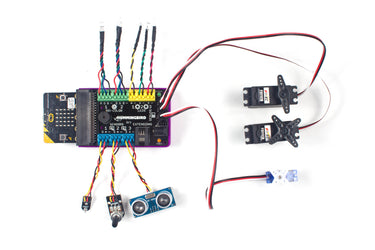
Hummingbird Bit Premium Kit
from $453.64 ex GST
Inspire deep and joyful learning with the micro:bit-powered Hummingbird Bit Premium Kit! The Hummingbird Robotics Kit is comprised of lights, sensors, and motors which allow students to build a robot out of any materials. The power of Hummingbird is in its flexibility - the same reusable kit can animate a poem, model the human arm, build an autonomous rover, or create a pinball machine.
Hummingbird epitomises a low-floor, high-ceiling approach: absolute beginners can build & program a robot in minutes, but continue learning advanced engineering & programming for years.
PLEASE NOTE A MICRO:BIT IS REQUIRED AND SOLD SEPARATELY. PLEASE CHOOSE CORRECT OPTION CAREFULLY WHEN ORDERING IF YOU REQUIRE A MICRO:BIT
All Hummingbird Bit Robotics Kits include:
Free classroom-tested and standards-aligned learning materials, such as programming tutorials, lesson plans, and printable student activities.
Out-of-the-box compatibility with all laptops and most tablets.
Free software that is tested to work with school IT environments.
Support for 4 blocks-based and 3 text-based programming environments, including Makecode, Python, and Java.
Electrically protected connectors that allow students to easily add multiple motors, sensors, and LEDs without risk of harm due to incorrect connections.
Options for online and in-person professional development, including classroom and school district curriculum integration planning.
Classroom-ready packaging, including sturdy cases, sorting compartments, and stackable containers.
Hummingbird Bit Premium Kit Contents:
1 - Bit Controller
1 - Terminal Tool
1 - 4xAA Battery Holder
1 - Green LED
1 - Red LED
1 - Yellow LED
2 - Tri-colour LED
2 - FS5103B servo
2 - FS5103R servo
2 - Servo wheels
2 - Lego adapters
4 - 50 cm servo Extension cables
1 - Light sensor
1 - Sound Sensor
1 - Distance Sensor
1 - Rotary Sensor
1 - User Manual
1 - Premium Kit Case

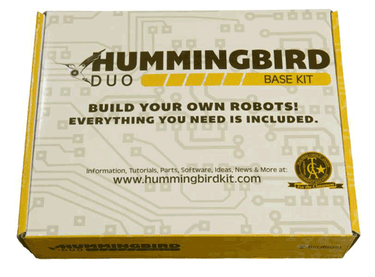
Hummingbird Duo Base Kit
$271.82 ex GST
The Hummingbird Duo Base Kit contains everything you need to build a fun robot with moving parts and lots of LED lights. Sensors in the base kit allow your robot to sense light levels or temperature. Includes:
One Hummingbird Duo controller
Power supply, USB cable, terminal tool, snap-in stand-offs
Red, orange, yellow, and green single-colour LEDs
Two tri-colour LEDs
Two hobby servos and one servo extension cable
One light sensor, and one temperature sensor
Program in everything from Scratch to Java!

indi STEAM Program
Take your whole class on the road to STEAM learning with the indi STEAM Program. indi is our entry-level robot designed to introduce early learners to computational thinking, STEAM, and computer science principles.


Ink2Go
from $21.27 ex GST
Ink2Go is an extremely simple yet powerful screen annotation and recording software. You can easily write on top of any other application that is currently active on the desktop, even on a running video. You can then save your annotations as an image file or even record the whole session as a video for sharing. It is a useful tool for presenters to communicate and share ideas during a live session, for educators to create effective video tutorials and for salespeople to create impressive video presentations. Ink2Go is available for both Windows (XP, Vista and 7) and Mac OS X 10.6.6 (Leopard) or later, Intel only.


Interactive coding accessories pack for micro:bit
$61.00 ex GST
The Interactive Coding Pack contains the Trimpot module, NeoPixel 8 module, Gesture sensor, Colour sensor and almost 180pcs bricks, it gives kids more chances to solve problems and create projects!
Compatible with TPBot smart car and Nezha Inventor’s kit, it inspires kids more with the add-on functions.


Interactive Wall
$79.27 ex GST
$99.09 ex GST
$99.09 ex GST
The interactive wall is the perfect cross-curricular classroom resource. Place cards, objects or drawings inside the pockets, then record a 10 second message relating to the object in the pocket. You could ask a question about what is in the pocket, answer a question in the pocket or leave a description. Either way this resource is easy to use for both children and teachers.
The recordings are made by simply pressing the green button by the pocket and recording into the black box at the top, a simple switch moving from record to play, will then enable you to play back the message by pressing the green button again. You can record over and over with as many questions as you like.
Each pocket has a 10 second recording capability.
Some ideas for use; Maths sums, Identifying Shapes, Alphabet, Storyboards, Visual Timetable, Subject Quizzes, Timelines, Emotions Chart, Class Rules, Star of the Week, Nursery Rhymes , musical instruments, Famous people and so much more.
Size: 65cm (L) x 53cm (W)


Invent To Learn: Making, Tinkering, and Engineering in the Classroom
$40.86 ex GST
Invent To Learn: Making, Tinkering, and Engineering in the Classroom - Join the maker movement!
There’s a technological and creative revolution underway. Amazing new tools, materials and skills turn us all into makers. Using technology to make, repair or customise the things we need brings engineering, design and computer science to the masses. Fortunately for educators, this maker movement overlaps with the natural inclinations of children and the power of learning by doing. The active learner is at the centre of the learning process, amplifying the best traditions of progressive education. This book helps educators bring the exciting opportunities of the maker movement to every classroom.
Children are natural tinkerers
Their seminal learning experiences come through direct experience with materials. Digital fabrication, such as 3D printing and physical computing, including Arduino, MaKey MaKey and Raspberry Pi, expands a child’s toy and toolboxes with new ways to make things and new things to make. For the first time ever, childhood inventions may be printed, programmed or imbued with interactivity. Recycled materials can be brought back to life. While school traditionally separates art and science, theory and practice, such divisions are artificial. The real world just doesn’t work that way! Architects are artists. Craftsmen deal in aesthetics, tradition and mathematical precision. Video game developers rely on computer science. Engineering and industrial design are inseparable. The finest scientists are often accomplished musicians.
The maker community brings children, hobbyists and professionals together in a glorious celebration of personal expression with a modern flare. When 3-D printing, precision cutting, microcomputer control, robotics and computer programming become integral to the art studio, auto shop or physics lab, every student needs access to tools, knowledge and problem solving skills. The maker movement not only blurs the artificial boundaries between subject areas, it erases distinctions between art and science while most importantly obliterating the crippling practice of tracking students in academic pursuits or vocational training. There are now multiple pathways to learning what we have always taught and things to do that were unimaginable just a few years ago.
Making for every classroom budget
Even if you don’t have access to expensive (but increasingly affordable) hardware, every classroom can become a makerspace where kids and teachers learn together through direct experience with an assortment of high and low-tech materials. The potential range, breadth, power, complexity and beauty of projects has never been greater thanks to the amazing new tools, materials, ingenuity and playfulness you will encounter in this book. In this practical guide, Sylvia Martinez and Gary Stager provide K-12 educators with the how, why, and cool stuff that supports classroom making.

Inventor 2SE - 6 Month Maintenance Kit
$40.91 ex GST
Contains the common consumables and tools you need after 6 months to keep your FlashForge Inventor 2S/SE in top working order.
Individually these items are valued over $75.35.
Save over 40% by buying these commonly used maintenance items together.
Kit Contents:
2 x Build Platform Tape already mounted on flex plates
Super Lube for lubricating the Z-Leadscrew and all rods
Double Ended mini-brush: For cleaning your filament drive gear, use the bottle brush end and run filament load to clean without dis-assembly
Set of 3 brushes: Steel brush to clean your nozzle, other brushes to clean out the recesses of your printers body
Silicon Heater Block Cover: These are frequently damaged during print fails or servicing
Bottle of 3D Lac: To keep your prints sticking to the bed when tape is damaged or worn
Bilby3D Maintenance Instruction Sheet
Dimensions: 32 x 22 x 6cm


iQ 10 Charging Station with USB-C PD
$1,315.00 ex GST
$1,399.00 ex GST
$1,399.00 ex GST
30W PD at each USB-C port
Compatible with USB-C iPad models and USB-C Tablets
Charges up to 10 devices simultaneously
Secures up to 10 devices
Wall and desk mountable
Includes 2 Baskets by PC Locs
Easy cable management
Lifetime warranty
Charge, store and secure up to 10 iPad and Tablet devices. The iQ 10 Charging Station can transform any wall, desk or bench into a secure space for charging mobile devices.
Efficient USB-C PD Charging. The iQ 10 Charging Station with USB-C PD is compatible with the latest USB-C devices. Charge 10 devices at once at 30W of power per USB-C port. USB-C PD (Power Delivery) is a fast charging technology, supported by certain devices, that delivers much higher levels of power than standard charging. This is done by negotiating the optimal charge rate with each device connected to the iQ 10 Charging Station. This means less time charging, and more time using your devices!
Baskets by PC Locs. Slotted device Baskets make device deployments faster, safer and more efficient. Our Baskets enable hand-out and pack-up devices in less time, allowing you to forget about charging and focus on your goals. If you don’t prefer the Baskets, we have you covered. The iQ 10 Charging Station also comes with a set of Device Racks.
Wall or desk mounting. iQ 10 Charging Stations are designed to adapt to your surroundings. Transform any wall or counter into a secure area for charging mobile devices while taking up only minimal space.
Compatible. Universal design and functionality makes it compatible with USB-C iPad models and USB-C Tablets, with or without cases.
Secure. Keep your valuable device investments safe. The combination of welded steel construction, the mounting-kit and a hardened steel padlock, protects your devices while they’re not in use.
Easy cable management. PC Locs cable management has been simplified so that you can wire an entire Charging Station in minutes. Save time with set up and gain time using your Charging Station.
Secure charging. The externally accessible power outlet means that you can charge your devices while they’re safely locked in the Charging Station.
Small and compact. Perfect for space strapped classrooms and areas.
Lifetime warranty. Schools can be tough on Charging Stations. PC Locs products are built to last.






