

$317.27 ex GST


$1,599.95 ex GST


$2,999.85 ex GST


$3,631.82 ex GST


$5,450.00 ex GST


$126.36 ex GST


$759.95 ex GST


$1,299.86 ex GST


$1,722.73 ex GST


$1,540.91 ex GST






$19.95 ex GST


$19.95 ex GST












$12.68 ex GST








2 Ways to Code with Ozobot - easy for all teachers & engaging for all learners
Start coding your Ozobot robot completely screen-free with Colour Codes, then advance to block-based programming with OzoBlockly.
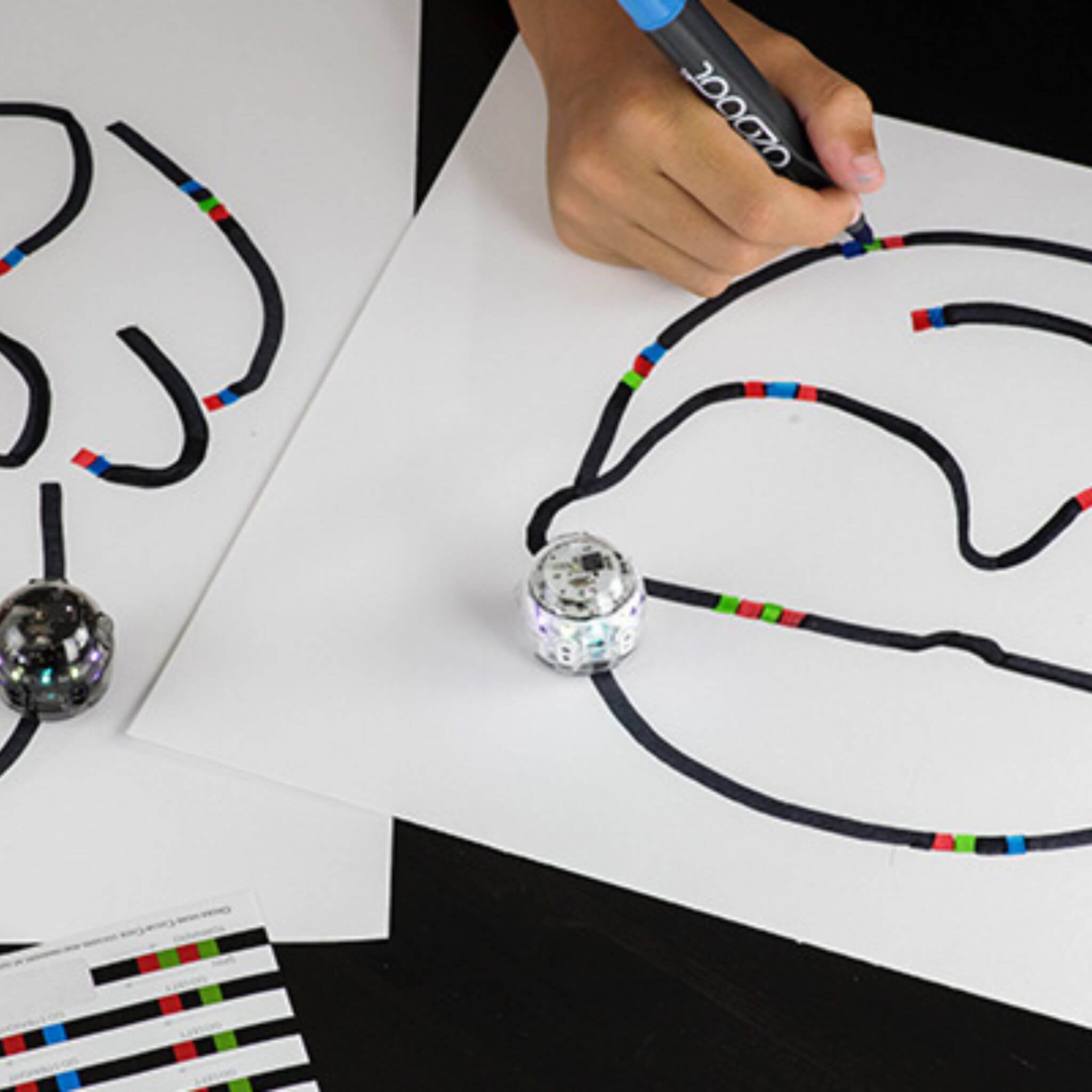
Colour Codes
Colour codes - Ozobots use sensors to follow lines and read Colour Codes you make with markers (or stickers!).
Choose from Speed, Direction, Cool Moves codes, and more. (Tip: use Colour Codes on white paper only!)

OzoBlockly
Powered by Google’s Blockly, Ozobot Blockly has five skill levels from pre-reader to master.
Build programs for your Ozobot robot with drag-and-drop blocks.

Ozobot Classroom - Classroom-Tested Lessons created by educators just like you!
Get started with an Ozobot Classroom account - the free STEAM lesson portal that makes it easy to engage students in all subjects using Ozobot robots.
With up to 30 lessons per grade level, give your students a strong computer science foundation plus content integrations across the curriculum!








