Adonit
Bilby 3D
BirdBrain Technologies
Bluelounge
Bonelk
Catalyst
Classroom21
ClassVR
Cleverbooks
Edison
Education Technology Specialists
ElecFreaks
Espresso
Eyepower
Eyepower Games
FlashForge
Focus Educational
Hear and Learn
Honestech
HoverCam
Hue
Kai's Clan
LapCabby
Lightspeed
littleBits
LUXROBO
MakeKit
MaKey MaKey
Merge
micro:bit
Mobile Pixels
Nanoleaf
Netatmo
NVS
Ozobot
Paperlike
PC Locs
PC merge
Robolink
Sammat Education
Satechi
Shintaro
Software MacKiev
Sphero
Sumdog
Swivl
Thronmax
TTS
Twelve South
UGEE


Sphero indi At-Home Learning Kit
$170.45 ex GST
$227.26 ex GST
$227.26 ex GST
With its on-board colour sensor and colour cards, indi provides endless opportunities to reinforce kids’ imagination. With a range of skills taught from problem solving to computational thinking, this is the perfect way for youngsters who want creative robots as their friends!
Build custom mazes, solve puzzles, and take control of the wheel to drive. Teach coding concepts to beginners and kick programming into high gear with even more options to spark interest in computer science in the free Sphero Edu Jr app. Buckle up and watch indi go!
Tech specs
Charge time: 1h 40 min
Playtime on full charge: > 1h
Max top speed: ~1.6 m/s
Bluetooth version: Bluetooth Low Energy (BLE)
Bluetooth range: 30 ft (10m)
What's in the box
1 robot
1 charging cable
1 legal guide
1 quick start guide
1 Beginner's Guide to Programming Booklet
30 colour cards
500+ individual pieces of adhesive tape to secure colour cards
2 decorative sticker sheets to customise indi


Sphero indi Code Mat & Literacy Cards
$318.17 ex GST
Sphero indi Code Mat & Literacy Cards - Unlock Screenless Learning
Discover the wonders of coding and literacy without the need for a screen with the Sphero indi Code Mat & Literacy Cards. Designed to support the Early Learning and ELA curriculum, this innovative educational tool is perfect for fostering creativity, problem-solving, and foundational literacy skills in young learners. Dive into indi Land on one side and explore various literacy concepts, or flip over for a blank grid that promotes hands-on programming with indi colour tiles. Ideal for schools and educational institutions, this kit is backed by exceptional support and is a proud recipient of the 2024 "Enhanced Curriculum Innovation Award."
Major Features:
Double-Sided Interactive Coding Mat: One side features indi Land with eight locations tied to literacy concepts, while the other is a blank grid for custom programming tasks.
Accompanying Literacy Cards: Includes 168 letters and images and 114 words, supporting objectives like letter identification, word formation, and sentence construction.
Supports ELA Curriculum: Aligned with WIDA and CCSS standards for a comprehensive educational experience.
Screenless Learning: Offers endless opportunities for exploratory learning without the need for digital screens, encouraging physical interaction.
Award-Winning Educational Tool: Honored with the 2024 "Enhanced Curriculum Innovation Award" from the EdTech Breakthrough Awards program.
For recommended lessons take a look at our free indi Land guide.
What's included:
1 x double-sided indi Code Mat (150 cm long x 116 cm wide)
1 x literacy card set with 168 letters and images
1 x literacy card set with 114 words
NOTE: Sphero indi sold separately


Sphero indi Educational Robot Class Pack incl. FREE PD
$2,362.73 ex GST
$2,454.54 ex GST
$2,454.54 ex GST
FREE Shipping on this product
Receive a FREE online Professional Development (PD) Training Course (via redemption) with every purchase of a Sphero indi Class Pack - 8 robots (SKU 980-0532) made before 31st July 2025!
Sphero's 2-hour indi online self-guided professional development course offers insight into what makes this screenless robot for ages 4+ such a special, accessible robot and how it can be used to teach STEAM and computer science in any classroom. Learn more about the course content here.
On receipt of your Class Pack order, we will contact you with further information about redeeming your free Sphero training course.
Take your entire class on the road to STEAM with the indi Class Pack. The indi learning robot is designed to introduce early learners to the fundamentals of computational thinking, STEAM, and computer science principles while encouraging open-ended, imaginative play-based learning with real-life scenarios as students build custom mazes and solve puzzles.
The Class Pack provides educators with all the resources and tools needed to get an entire class up and running: includes 8 indi robots, colour tiles, storage, a changing case, and standards-aligned lesson plans in our indi Educator Guide Book. indi offers an unplugged programming experience with an on-board colour sensor or students can kick their skills into high gear with more block coding options in the free Sphero Edu Jr app.
This Class Pack provides versatile and simple implementation tools and materials to get students started on their robotics journey. Ready to roll?
What's in the Box?
8 indi robots
8 durable student cases (for sending home with students or transporting indi)
1 classroom tote
1 charging case to charge and store 8 indi robots
8 charging cables
1 Educator Guide
160 durable silicone colour tiles (20 per student case)
8 sets of 15 Beginner’s Programming Challenge Cards (15 per student case)
2 sets of 30 replacement colour cards with adhesive tape sheets
2 decorative sticker sheets for students to customise indi


Sphero indi Educational Robot Student Kit
$190.90 ex GST
$254.54 ex GST
$254.54 ex GST
Rev up STEAM learning with the indi Student Kit— designed to engage 1-3 students at a time or to supplement additional indi learning robots and colour tiles for your indi Class Pack.
The indi learning robot is designed to introduce early learners to the fundamentals of computational thinking, STEAM, and computer science principles while encouraging open-ended, imaginative play-based learning with real-life scenarios as students build custom mazes and solve puzzles. indi offers an unplugged programming experience with an on-board colour sensor or students can kick their skills into high gear with more coding options in the free Sphero Edu Jr app.
What's in the box
1 indi robot
20 durable silicone colour tiles
1 student case
15 Beginner’s Programming Challenge Cards
1 quick start guide
2 decorative sticker sheets to customise indi
1 charging cable


Sphero indi Self-Guided Professional Development
$36.35 ex GST
Unlock the full potential of STEAM education in your classroom with the Sphero indi Self-Guided Professional Development course. This innovative online course is designed for educators looking to integrate computational thinking, literacy, and math development into their teaching through engaging, hands-on activities. Tailored for ages 4+, indi offers a screenless, exploratory learning experience that captivates and educates simultaneously.
Major Features:
Comprehensive Learning Modules: Dive into modules at your own pace, covering everything from basic operation to advanced programming with color instructions.
Hands-On STEAM Education: Engage young learners with activities that foster computational thinking, problem-solving, and collaboration.
Literacy and Math Integration: Discover practical classroom activities that use indi to support key educational outcomes.
Sphero Edu Jr App: Learn to use simplified drag-and-drop coding to enhance indi’s interaction with colors, making learning fun and interactive.
Professional Development Certificate: Complete the course to receive a certificate, showcasing your commitment to innovative teaching strategies.
FAQs
Q: What is included in my purchase?
A: You will receive 1x Activation Code to access the Self-Guided Course (robot sold separately).
Q: When will I receive my Activation Code?
A: Once we receive your order, we will email you an Activation Code within 3-5 business days.
Q: How long is the course?
A: The course duration is 2 hours.
Q: How long will I have access to the course?
A: Your course will be available for 90 days from the date you activate it.
Q: What will I receive on completion of the course?
A: You will receive a 2 Hour Personal Development Certificate. Sphero will email this to you on completion of the course.


Sphero Maze & Grid Code Mat
$272.72 ex GST
Elevate the learning and teaching experience with the Sphero Maze & Grid Code Mat, a versatile and innovative teaching tool designed to inspire and engage students in coding and problem-solving. Perfect for educational settings or at-home learning, this double-sided mat is your gateway to endless coding adventures and challenges.
Major Features:
Double-Sided Design: One side features an official competition field for BOLT/BOLT+ in The Sphero Global Challenge, offering a vast array of coding possibilities and integration into cross-curricular activities. The other side presents an intricate maze with multiple programming targets, promoting critical thinking and problem-solving skills.
Compatible with Sphero BOLT and BOLT+: Specifically designed to work seamlessly with Sphero BOLT and BOLT+ robots (sold separately), providing a hands-on experience in robotics and coding.
Educational and Fun: A perfect blend of education and entertainment, this mat encourages students to practice coding, strategize, and tackle new challenges, making it an ideal resource for classrooms, coding clubs, and home learning environments.
Durable and Classroom-Ready Size: Measuring 218 cm x 115 cm, the mat is built to withstand the energetic use of a classroom or home environment, ensuring long-term usability.
Purchase Orders Welcome: Simplifying the purchasing process for schools and educational institutions with a seamless Purchase Order option at checkout.
What’s included:
1 x double-sided, Sphero Maze & Code Mat (218 cm long x 115 cm wide)
This mat is compatible with Sphero BOLT and Sphero BOLT+ (sold separately)


Sphero Mini
$68.18 ex GST
$90.90 ex GST
$90.90 ex GST
Sphero Mini packs tons of fun into a tiny, app-enabled robot about the size of a ping pong ball. Drive Mini using different modes with the Sphero Mini app, or just by using your face. Yes, you read that right. Face Drive is a hilarious new feature that uses your facial expressions to drive the ball.
Mini’s games are just as addicting – use the ball as a controller to shoot your way through space, race a ship through a tunnel, or rotate your ball to destroy a polygon of bricks. Thanks to the beauty of app updates, there’s always more on the way. If you’re feeling extra clever, download the Sphero Edu app and program your robot using JavaScript.
Packed with teeny tiny tech, Sphero Mini has a little gyroscope, accelerometer, and LED lights. Colourful, interchangeable shells are available, so you can easily switch one out to suit your mood. With almost an hour of play time, Sphero Mini is the next big thing.
Features
Driving - Drive Mini using different modes with the Sphero Mini app – Joystick, Tilt, Slingshot, or Face Drive.
Face Drive™ - Face Drive is a hilarious new feature that uses your facial expressions to drive the ball.
Gaming - Sphero Mini can be used with the app as a video game controller. Play 3 games with more updates on the way.
Coding - Download the Sphero Edu app and program your Sphero Mini bot using JavaScript.
Interchangeable Shells - Colourful, interchangeable shells allow you to switch one out to suit your mood.
Drive Mode
Joystick - Tap and drag to drive Mini. The further you drag away from the center, the faster Mini goes.
Face Drive™ - Face Drive™ is a hilarious new feature that uses your facial expressions to drive the ball. Smile, frown, tilt your head left and right, and get weird with it. See how Mini moves with your expressions.
Tilt - Tilt your device up, down, and sideways to drive Mini. Tap and hold to pause.
Slingshot - Pull back on the drive “blob” to build speed. Release to launch your Mini forward.
Games
Exile II - Use Mini as a controller to move and shoot spaceships.
Lightspeed Drifter - Control a futuristic ship racing inside a tunnel with Mini.
Round Trip - Rotate Mini to destroy a polygon of "bricks" by bouncing a ball against them.
What's in the Box
Sphero Mini Robot
Micro USB Cord
3 Mini Traffic Cones
6 Mini Bowling Pins
Tech Specs
iOS 10 & Android 5.0 compatible
Interchangeable, removable plastic shell
Gyroscope & Accelerometer
LED Lights
Bluetooth connection (10 meter range)
Micro USB charging (almost 1 hour of play on a full charge)
Free App: Sphero Mini app available through iTunes or Google Play
Height: 42mm / Width: 42mm / Weight 46g
Top speed 1m/s
Charging time 1 hour


Sphero Mini Activity Kit
$122.72 ex GST
$163.63 ex GST
$163.63 ex GST
The Sphero Mini Activity Kit has everything you need to get rolling and playing. Each Kit comes with a Construction Set, Activity Cards, Pins, Cones and a Robotic Ball Cover. Follow the 15 STEM-inspired Activity Cards to build mazes, design obstacle courses, construct towers, play sports, and more. Complete all the challenges and games and then create your own fun – the possibilities are endless.
Download the Play app to explore driving modes or use the robot as a controller for arcade-style in-app games--test your skills as you dodge and destroy asteroids, race through a tunnel, or smash a polygon of bricks. Download the Sphero Edu app to dive into Draw, Blocks, and Text coding activities or create your own programs and then share them with the world. With so many ways to play, where will your imagination take you?
Sphero Mini Activity Kit Features
Clear shell - Now you can see the inner workings of your favourite teeny-tiny robot.
Fun-Filled - Each Kit comes with a Construction Set, Activity Cards, Bowling Pins, Traffic Cones and a Robotic Ball Cover.
Activity Cards - Includes 15 guided challenges and games to inspire your creativity and test your skills.
Construction Set - Rails, Arches, and Connector Pieces open up unlimited opportunities for creativity and play.
Drive - Drive Mini several ways with the Sphero Play app – Joystick, Tilt, Slingshot, or Kick drive.
Game - Play in-app games and use Sphero Mini as a joystick.
Code - Download the Sphero Edu app and program your robot 3 different ways.
Learn - Dive into the fundamentals of STEM with fun activities and programs.
What's in the box
1 robotic ball with a clear shell
15 Activity Cards
28-piece Construction Set
6 Bowling Pins,
3 Cones
Robotic Ball Cover
Micro USB Cable
Robot Tech Specs
Clear shell - See the tech inside
iOS 10 & Android 5.0 compatible
Gyroscope, Accelerometer, LED Light
Bluetooth Low Energy (BLE) connection (10 meter range)
Micro USB charging (1 hour charge for 45 minutes of play)
Height: 42mm / Width: 42mm / Weight 46g
Free App: Sphero Edu app compatible with iOS, Android, Kindle, Mac, Windows, and Chrome
Free App: Sphero Play app available on iTunes and Google Play
"


Sphero Mini Education 16 Pack (V2.0)
$2,272.72 ex GST
FREE Shipping on this productThe Sphero Mini Education Pack is now individualised and has everything you need to get rolling and learning! This new and improved pack includes 16 clear Sphero Mini app-enabled robotic balls, bumper covers, mini traffic cones, bowling pins, construction sets, and activity cards that help expand playtime and imagination in STEAM learning. Now enough accessories for easier to send home with students for individualized or hybrid learning!
TEENY TINY TECH
Packed with teeny tiny tech, Sphero Mini has a little gyroscope, accelerometer, and LED lights. With almost an hour of play time, your students will have the room to stretch their imagination—all while having fun learning!
Step-by-Step Learning
Learn the fundamentals of STEM and coding with mini traffic cones, bowling pins, construction sets, and step-by-step activity cards with STEM-inspired challenges and games.
Program Your Robot
The Sphero Edu app empowers anyone to program their Mini. Draw paths, use Scratch blocks, or write your own JavaScript text programs. Use actions, controls, operators, and more to give your bot the orders.
Sphero Edu provides a toolset unbounded in its potential.
Sphero Edu uses app-enabled robots to foster creativity through discovery and play, all while laying the foundation for computer science. Our program goes beyond code with collaborative STEAM activities, nurturing students’ imaginations in ways no other education program can. Sphero Edu is a cross-platform app, and is approachable for all skill levels, allowing us to reach as many minds as possible. Jump into Draw and Drive, advance to Block-based programming, and graduate to using JavaScript.
What's in the box
16 Sphero
16 Robotic ball covers
16 sets of 6 pins and 3 cones
16 construction sets
16 splitter USB cables
16 sets of 15 activity cards
1:1 Robots/Accessories/Activity Cards packaged together
Free Sphero Edu app available for download on iOS, Android, Kindle, Mac, Windows, and Chrome
Free Sphero Play app available for download on iOS and Android


Sphero Mini Soccer
$68.18 ex GST
$90.90 ex GST
$90.90 ex GST
Play with code. Score big with Sphero Mini Soccer
Sphero Mini Soccer squeezes stadium-sized fun into a tiny, app-enabled robotic ball. Packed with impressive tech, Sphero Mini Soccer has a gyroscope, accelerometer, and customisable LED lights. Download the Sphero Play app, cue up Kick Drive mode and send your robot rolling with the flick of a finger. You can also tap to trap the ball or add a spin to your kick for a little extra flare.
Use the eight included cones to set up a goal, practice your ball-handling skills or challenge a friend to a game. Use Mini Soccer as a controller to play in-app arcade-style games--dodge and destroy asteroids, race through a tunnel, or smash a polygon of bricks. Download the Sphero Edu app to kick off your coding journey, explore activities, and share your creations with the community. Sphero Mini Soccer is the perfect way for fans of all ages to get their kicks.
Sphero Mini Soccer Highlights
Exclusive soccer shell - get your kicks with this soccer-themed robot.
Kick it - cue up Kick Drive mode in the Sphero Play app to flick, spin, and score big.
Accessorise - arrange the eight included cones to practice your penalty kicks and show off your ball-handling skills.
Drive - control Mini several ways with the Sphero Play app – Joystick, Tilt, Slingshot, Kick Drive, and Scream Drive.
Game - Use Soccer Mini as a joystick and play arcade-style in-app games.
Code - Download the Sphero Edu app and program your Sphero Soccer bot with Draw, Blocks or Text.


Sphero RVR+ Blueprint Plate
$36.35 ex GST
Maximise learning with the Sphero RVR+ Blueprint Plate, an ideal tool for elevating programming skills and diving into mechanical engineering. The Blueprint Plate allows for seamless integration of Blueprint Build creations onto the mobile RVR+ platform, sparking students' creativity with digital challenges. This hands-on experience fosters practical skills in both mechanical engineering and programming, encouraging collaboration as students bring their Blueprint Build creations to life.
Key Features:
Hands-On Learning: Through the RVR+ Blueprint plate, students can gain hands-on experience in both mechanical engineering and programming.
Easy Prototyping: The mechanical parts and electrical bits are easy to assemble and disassemble, making it perfect for rapid prototyping.
Educational Guides: The product comes with 100+ hours of in-depth, standards-aligned lessons and unit plans, including over 30 guided builds and 2 Educator Guides.
Collaborative Learning: Encourages students to work together to tackle challenges and bring their Blueprint Build creations to life.
Australian Quality: Proudly Australian owned, we deliver high-quality products directly from our suppliers' warehouses in Australia.


Sphero RVR+ Multi-Pack incl. FREE PD
$2,727.26 ex GST
FREE Shipping on this Product
Receive a FREE online Professional Development (PD) Training Course (via redemption) with every purchase of an RVR+ Multi Pack - 6 robots made before 31st December 2025!
Sphero's 6-hour RVR+ online self-guided professional development course is your one-stop shop for learning all about block and text programming canvases in the Sphero Edu app, littleBits topper projects, the Sphero SDK, and third-party hardware integrations specific to RVR+. Learn more about the course content here.
On receipt of your Multi Pack order, we will contact you with further information about redeeming your free Sphero training course.
The RVR+ Multi-Pack brings Sphero’s revolutionary take on the programmable robot to the entire class with 6 RVR+ robots and RVR+ Educator Guide. They’re drivable right out of the box, packed with a diverse suite of sensors, and built for customization. RVR+ is expandable and made for novice to advanced programmers in 6th–12th grades.
Features
ENGAGE THE ENTIRE CLASS - Engage up to 18 students with 6 RVR+ robots and accessories. Supplement the Multi-Pack with individual RVR+ robots to accommodate more students.
TEACH WITH CONFIDENCE - The RVR+ Educator Guide contains tips for successful rollout of RVR+ in your classroom as well as activities.
ENDLESS CLASSROOM POSSIBILITIES - The free Sphero Edu app contains hundreds of lessons to teach coding and computer science with RVR+, and advanced programmers can level up with the Public Sphero SDK and connect third-party hardware capabilities with Python.
EXPANDABLE PLATFORM - RVR+ features a 4-pin UART and an onboard power source, allowing students to connect and run third-party hardware like a Raspberry Pi, BBC micro:bit, or Sphero's very own littleBits. RVR+ allows your inventions and mobile projects to go even further with an advanced colour sensor and an enhanced gearbox giving more torque and providing the flexibility to program RVR+ to do whatever you can imagine.
What’s in the Sphero RVR+ Multi-Pack box?
6 RVR+ programmable robots
1 RVR+ Educator Guide
6 removable and rechargeable batteries
6 removable, protective roll cages
6 expansion mounting plates
6 USB-A to USB-C charging cables
6 sets of colour cards
1 getting started card
1 quick start guide


Sphero RVR+ Programmable Robot
$340.90 ex GST
$454.54 ex GST
$454.54 ex GST
RVR+ is Sphero’s revolutionary take on the programmable robot and is optimized for the upper primary, high school classrooms and makerspaces. It’s drivable right out of the box, packed with a diverse suite of sensors, and built for customization. RVR+ is expandable and made for novice to advanced programmers. Students learn coding skills and computer science basics with the free Sphero Edu app or advanced programmers can level up with the Public Sphero SDK to program with Python and connect third-party hardware.
Features
GO-ANYWHERE, DO-ANYTHING PROGRAMMABLE ROBOT - Our most versatile programmable robot yet, packed with a diverse suite of sensors and built for customization. Drive RVR+ precisely and accurately right out of the box – no assembly or complicated setup required.
ADVANCED SENSORS - Packed with on-board sensors including an improved colour sensor allowing for more accuracy in programming RVR+ to see colours in its environment, a light sensor, IR, accelerometer, and gyroscope.
ENHANCED GEARBOX - The gearbox has been redesigned to improve torque, payload capacity, and durability to take your inventions even further.
PROGRAM IT: Use the free Sphero Edu app for an introduction to computer science and programming. Students can program RVR with draw & drive, blocks, or JavaScript. RVR+ can also be programmed using the Sphero Public SDK and API libraries for more advanced hackers and makers, making it the ultimate programming robot for coders of all levels.
BUILD ON IT - Simple enough for a novice to get started, but advanced enough to create anything your imagination can come up with. RVR+s customizable expansion plate lets you connect most third-party hardware including Raspberry Pi, Arduino, micro:bit, and Sphero’s own littleBits.
RECHARGEABLE BATTERY - New-and-improved rechargeable and swappable battery to keep programs, inventions, and classroom projects running without any downtime.
What’s in the RVR+ robot box?
RVR+ mobile robot
Removable cover plate and developer plate with quick-release button
Removable, protective roll cage
Removable and rechargeable battery
Universal, 4-Pin UART expansion port for connecting 3rd party hardware like Raspberry Pi, Arduino, or micro:bit (products sold separately)
5V 2.1A USB-A onboard connectivity to power your projects using RVR+’s battery
Sphero Edu app (available for download on iOS, Android, and Chrome OS)


Sphero RVR+ Self-Guided Professional Development
$154.54 ex GST
Elevate your teaching and engage your students in the captivating world of robotics and computer science with the 'Sphero RVR+ Self-Guided Professional Development' course. Designed exclusively for middle and high school educators, this comprehensive online course is your gateway to mastering the Sphero Edu app, exploring innovative block and text programming, and integrating third-party hardware for enhanced learning experiences. Get ready to transform your classroom with cutting-edge robotics education.
Major Features:
Comprehensive Learning Content: Dive deep into block and text programming with the Sphero Edu app, explore littleBits topper projects, and unlock the potential of third-party hardware integrations like micro:bit and Raspberry Pi.
Hands-On Learning Approach: With step-by-step programming examples, this course is perfect for beginners and a great way to refine the skills of experienced educators.
Exclusive Lessons & Projects: Gain access to unique lessons and projects that push the limits of RVR+ robotics, encouraging students to develop advanced coding and engineering skills.
Flexible & Self-Paced: Complete the course at your convenience within 90 days of activation, investing just 4-6 hours to become a Sphero Edu expert.
Earn Professional Development Hours: Receive a 6-hour PD certificate upon course completion, contributing to your professional growth and expertise in STEM education.
FAQs
Q: What is included in my purchase?
A: You will receive 1x Activation Code to access the Self-Guided Course (robot sold separately).
Q: When will I receive my Activation Code?
A: Once we receive your order, we will email you an Activation Code within 3-5 business days.
Q: How long is the course?
A: The course duration is 4-6 hours.
Q: How long will I have access to the course?
A: Your course will be available for 90 days from the date you activate it.
Q: What will I receive on completion of the course?
A: You will receive a 6 Hour Personal Development Certificate. Sphero will email this to you on completion of the course.


Sphero RVR+ Spare Battery (RVR Compatible)
$127.26 ex GST
New-and-improved rechargeable and swappable battery to keep RVR and RVR+ programs, inventions, and classroom projects running without any downtime.
Replace your battery or power up your RVR+ while your other battery charges. Pick up an additional battery so that driving, coding, and hacking never stop.
Fun never ends - charge one battery while the other is working
High capacity - delivers enough juice to power RVR+ and anything you add to it
Compatible with RVR+ and RVR.


Sphero Space & Soccer Code Mat
$299.99 ex GST
Sphero Space & Soccer Code Mat - Unlock the Universe of Coding
Explore the universe of coding with the Sphero Space & Soccer Code Mat, a revolutionary educational tool designed to make learning block-based coding, basic maths principles, and collaborative problem-solving thrilling and accessible. Perfect for educators, students, and parents alike, this two-sided mat pairs seamlessly with any round Sphero robot for an interactive learning experience that's out of this world.
Major Features:
Dual-Themed Learning Adventure: Dive into the Sphero Outer Space on one side or score a programming goal with the Sphero Soccer Pitch on the other.
Comprehensive Educational Tool: Enhances computational thinking, block-based coding skills, and basic math principles through engaging play.
Collaborative Problem-Solving: Designed to foster teamwork and critical thinking in a fun, interactive setting.
First-Class Support & Resources: Comes with downloadable Sphero Space & Soccer Code Activity Cards and backed by exceptional educational support.
Proudly Australian Owned: Benefit from efficient and timely delivery from Australian warehouses, with a Purchase Order option available for educational institutions.
We recommend using the Sphero Space & Soccer Code Mat in conjunction with the Sphero Space & Soccer Code Activity Cards which are available for download here.
What’s in the box:
1 Double-Sided Sphero Code Mat (220cm x 115 cm)

Sphero STEAM Program
The Sphero STEAM Program is a term based STEAM program that lasts for an 8 week term. It allows for 4 classes of students to participate in 8 x 1 hour sessions based around coding and programming the Sphero robot as well as several design and invention challenges.


Sphero Terrain Park
$40.90 ex GST
Elevate your robotic adventures with the Sphero Terrain Park! Designed for thrill-seekers and aspiring engineers alike, this customisable set lets you ramp, roll, and ride the rails through five challenging configurations. Whether you're at home or school, the Sphero Terrain Park is the ultimate playground for your robotic ball, putting your skills to the ultimate test.
Major Features:
Five Configurable Challenges: Craft your course with two ramps, a set of rails, and five dynamic configurations for non-stop action.
Durable and High-Quality Materials: Built to last, the Sphero Terrain Park is made with materials that withstand every flip, roll, and crash.
Supports STEM Learning: A perfect blend of fun and education, encouraging problem-solving and creativity in areas of science, technology, engineering, and mathematics.
Easily Customised: Compatible with Sphero BOLT+, Sphero BOLT, and Sphero SPRK+ robotic balls, easily controlled via Android and iOS apps for endless possibilities.
First-Class Support and Australian Pride: Backed by exceptional support from former teachers and proud Australian ownership, ensuring a seamless experience from purchase to play.


Stopmotion Studio 4.0
from $308.18 ex GST
Stopmotion Studio 4.0 - Edutainment! Great for education and school projects.
Capture images of clay, action figure, still photos, and drawing to create your own stop-motion movies.
HD support
Resolution up to 1920 x 1080.
Requires HD webcam, camcorder* or DSLR camera**
* Camcorder with Firewire (IEEE 1394) connection. ** Most Canon and Nikon DSLR cameras with Live View support.
Storyboard
View the frames in sequence for easy editing.
Add onscreen text, subtitles, sound effect, voice, and background music.
Import your photos from digital camera or PC.
User Interface
Capture images using webcam, camcorder, and more.
Onionskin and rotoscope features help shaping or positioning a figure with ease.
Adjustable frame rate allows you to control the speed of your video.
Preview your work before creating output.
Capture Tools
Auto capture makes capturing images easier and faster than ever.
Control brightness and other camera settings.
Flip your image vertically or horizontally (mirror image).
Grid and key drawing features help you adjust your subject more accurately.
System Requirements
Operating System : Windows 8 / Windows 7 / Vista / XP (SP 2/3)
USB 2.0 Host Controller/Port
Processor : Pentium IV 1.8GHz or equivalent
Memory : 128MB of RAM (256MB or higher recommended)
Free Hard Disk Space : 50MB for program installation
Microsoft DirectX 9.0 or higher
Windows Media Format SDK 9 or higher
Windows Media Player 7 or higher
Compatible Camera Devices
USB webcam/USB HD webcam
Camcorders with Firewire (IEEE 1394) connections
Canon/Nikon DSLR cameras with Live View support
Input/Output Formats
Image input : JPEG, BMP, PNG, GIF
Audio input : MP3, WAV
Video Output : WMV, MPEG1, MPEG2, HD MPEG, iPad, iPhone, iPod, PSP, YouTube, Facebook
Languages Supported
English, French, German, Portuguese, Spanish
Contents
Software Installation CD
Quick Start Guide

Story Sequencer Recordable Bar
$58.15 ex GST
$72.68 ex GST
$72.68 ex GST
Create talking stories, class timetables or questions and answer games on this Story Sequencer recordable bar.
This multi functional learning tool is simple to use. Children or teachers can slot in up to six of their own images or words and then record a corresponding 10 second message per slot, and then just press to play back!
Ideal for hanging on the wall and perfect for sequencing activities eg : the events of the story.
Great for children with Autism to use as a visual timetable to organise thier day.
Comes with 6 blank inserts. It is made of clear Perspex with a Velcro strip across the front for attaching cards.
Bar size - 11.5cm x 56cm
Insert size - 7cm x 8cm
What makes the Story Sequencer stand out?
The innovative nature of this resource stems from its flexibility; it can be used in so many ways and in particular to support children with special needs.
It can be used as a visual timetable with audio functionality; the audio option will assist children with visual impairment and also help with recognition.
It can also be used as a simple audio bar for children with speech difficulties. Using the 6 different channels to record common phrases it can assist them throughout the day.
Create talking stories - place images that correlate to parts of the story in each of the slots and record the section of the story on each button.
Classroom timetables - have images and appropriate recordings for the times and subjects of lessons throughout the day.
Questions and answer games - place questions under each section and record the answer.
Phonics games - ask children to match the audio to the images.

Studio Light - Softbox Lights Kit
$171.82 ex GST
Our Softbox Lights Kits are powered by 2 x 125W 5500K bright white bulbs which is plenty of power to take portrait shots of the class, video interviewing, fashion photography or just about anything you want to take in a studio environment.
Soft boxes are used to produce soft white light which helps minimalize shadows and colour aberration.
Set of 2 x Cool Running Softbox Lights and Stands

Sumdog
Personalised maths & spelling practice that pupils love
Sumdog uses educational games to motivate your students in maths, reading and writing. Its adaptive learning engine monitors and guides them as they work.
And the best bit? Lots of Sumdog is completely free, with no time limit. You only pay if you want the premium features.
Sumdog uses educational games to motivate your students in maths, reading and writing. Its adaptive learning engine monitors and guides them as they work. And the best bit? Lots of Sumdog is completely free, with no time limit. You only pay if you want the premium features.
How to order a Sumdog FREE Subscription
Create a FREE account at Sumdog - Sign up free
How to order a Sumdog Premium Subscription
Create a FREE account at Sumdog - Sign up free
Request a quote through the Sumdog system by clicking this link - Get a Sumdog quote
You will be emailed a quote from Sumdog
Important - Forward the Sumdog quote email to us here at Sammat Education and we will do the rest - info@sammat.net.au
Progress Hub: the heart of Sumdog.
Progress Hub is Sumdog's unique learning engine. It gets to know each student, leading them through the standards, and reports their progress to their teachers.
Curriculum aligned
Progress Hub's skills are aligned to the Australian National Curriculum, and broken into manageable steps. Sumdog's powerful skill browser makes it easy to refine your choice. Show the curriculum correlations, and filter the list by topic or domain.
Improvement rewards
When students master skills, Sumdog rewards them: they earn pets, and their pets learn tricks. Progress Hub gives every student an improvement chart, showing the skills they've completed.
Progress reports - Premium Feature
As students play, Progress Hub learns about each one individually. If your students are subscribed, you can run detailed proficiency charts showing their growth against the curriculum.
Happy students learn more.
Sumdog motivates your students, making them want to keep learning. And as we all know, practice makes perfect.
Engaging games
Sumdog is unusual, in that students can practise any skill with any game.
While students choose what they play, teachers retain control over their learn. And it's great for motivation: when you move on to a new skill, you can still use your favouritegame to work on it.
Most of Sumdog's maths games, and a couple of writing games, are always free to play. Subscriptions unlock more maths & writing games, and all of our reading games.
iPad & Android
As well as playing on computers, you can use our apps for iPad, iPhone and Android.
They have all our most popular games - and we're adding more all of the time.
They'll also let your child use Sumdog's fun features, including Pets and the House, and give you access to Sumdog's progress reports.
School contests
Sumdog's contests are free and fun - and based on accuracy, promoting careful arithmetic.
In a Sumdog contest, success is based on accuracy. Sumdog's adaptive learning engine ensures every competitor challenged at the right level.
So everyone has an even chance of winning... why not give it a go with your class?
Let Sumdog guide and track your students.
As your students play, Progress Hub learns about each individual's strengths and weaknesses.
Tailor activities and assessments for them, and view their progress in detailed reports.
Live data
Log in to your free teacher account while your students play, and you'll see their scores live on your dashboard.
The live data is great for pinpointing students who are working well, or those who need a little help.
You could also project it to show the whole class - for example, see who can top the accuracy league.
Assessments - Premium Feature
Set timed tests for subscribed students using the assessment tool. It lets you customise questions and track results.
Sumdog's assessments are available for subscribed students. They don't feature any gameplay. Instead, students see a series of controlled questions.
Choose the skills you're testing, and regenerate individual questions until the test is just right.
In-depth reports - Premium Feature
As they answer, students generate a wealth of information. Sumdog reports this skill by skill, and day by day.
With a subscription, you can run whole-class reports, drilling down into individual domains and skills, comparing accuracy, speed and effort.
Individual student reports let you check strong and weak skills, and view achievement over any period you choose.
Virtual fun. But very real progress.
The first thing you'll notice about Sumdog is your students' engagement.
Dig a little deeper, though, and Sumdog's Progress Hub learning engine personalises their journey through the standards - then reports their progress back to you.
Focused skills
On Sumdog, students have a great time - but their teachers retain full control over their work.
At the simplest level, you can simply log in and choose which subject they'll play.
If you have a little more time, you can edit the default Progress Hub skill plan to match the order in which you teach; Sumdog will lead your students through the skills in this order.
Accuracy & fluency
Sumdog tracks your students' answers, building a precise picture of their fluency at each skill.
Click a skill title to view sample questions. And if you're subscribed, a simple traffic light key shows your fluency at that skill.
Classroom activities - Premium Feature
Competitions and challenges guide your students towards goals, and focus them on the right skills.
You set the targets, the duration and the skills you want them to practise - and Sumdog uses your settings to guide their work.
Rewarding genuine growth
As all teachers know, student engagement is key to successful learning.
Sumdog's Progress Hub learning engine is wrapped in a state-of-the-art game environment. This motivates your students to continually grow.
Pets
As your students play, Sumdog's new Progress Hub tracks their progress and rewards their growth.
Each mastered skill gives your on-screen pet a new trick; every tenth skill gets you a new pet.
Avatar Progress Hub rewards each correct answer with a virtual coin.
Each student has an on-screen avatar, which they can customise by buying clothes and accessories with the coins they earn.
This motivates them to answer more questions - so they can enjoy the fruits of their labour.
House
Each student also has their own on-screen house. They use their coins to decorate it.
Some time decorating their Sumdog house is a great reward after a practise session.
Broad coverage... with attention to detail.
Sumdog offers hundreds of fine-grained skills across maths, reading and writing.
Maths
Sumdog's maths questions are free to use, without any time limit. They include word problems, and cover a broad range of topics.
Reading - Premium Feature
Students with a Sumdog Reading subscription can also use thousands of questions covering grammar and vocabulary.
These use Sumdog's usual games. Children are already familiar with these, and so can choose to play what motivates them most.
Writing - Premium Feature
Let students practise writing together with their classmates and friends.
Students play together with their classmates and friends - which is much more motivating! For example, in Secret, one student must ask questions of another to work out the secret word.

Swivl C Series Marker Charger Cable
$54.50 ex GST
Replacement for dual headed charging cable that comes with Marker Pack (SW3322-M2). Requires 4 Port USB Charger (SW3400PA).

Swivl C Series USB Base Charging Cable
$27.23 ex GST
Replacement for the USB Base charger cable included with the C-series Robot. Requires 4 Port USB Charger (SW3400PA).

Swivl Cloud ReflectivityÊSubscription - Per seat license for 12 months
$160.91 ex GST
Join a Team or start your own with all the capabilities Swivl offers for fast and easy video collaboration with a Swivl Pro Team - Annual Subscription.
This product is electronically distributed.
Collaboration
Time-stamped comments
Private group & direct sharing
Multiple Rubrics
Trim and Merge
Recording
Screencast (synchronised)
Bookmark in real-time
Multi-Camera (5 videos)
Chromebook recording
Playback
Comment playback
Project viewing statistics
Speech Analysis

Swivl CX 2 Marker Pack
$540.91 ex GST
Get two additional markers for your robot with USB charger. Maximum 4 per robot. C and CX Series compatible only.
Note: CX1 robot can only be upgraded to CX3.

Swivl CX1 Robot
$1,269.05 ex GST
The Swivl CX robot rotates to follow the teacher automatically. It connects to multiple Markers for audio throughout the room and uses the tethered iPad (or mobile device) for recording video or streaming (Zoom, MS Teams, Google Meet). It's easy for teachers to set up and operate as a daily part of class.
Swivl is the most advanced, easy-to-use video capture and conferencing solution for education and businesses.
Includes 1 marker.
Swivl robot follows you with professional quality audio.
Self Reflection
Teachers can focus the video recording on their students or on themselves. Then they can review the video, add personal notes at specific moments, switch audio channels to listen to different students, and summarise the main points to improve the next day.
Peer feedback
The next step after self reflection is peer feedback, either from a trusted colleague or within a PLC. Other teachers can provide contextual help and support using a custom Rubric based specific to the teacher who shared the video.
Coaching
By collaborating over teacher recorded video, coaches can spend more time focused on coaching and less time traveling between classrooms.
Team Improvement
The unique combination of hardware and software in the classroom has proven essential for effective and sustainable video observation programs. Teachers own the recording process and get the support they need, coaches are much more efficient with their time, and Administrators get the access and oversight they need.
View and Collaborate
With Swivl Teams, you can securely view the video for self-reflection, share with a colleague for peer feedback using time-stamped comments, or share with a coach for Rubric evaluation. It’s easy to use and completely secure inside the Swivl platform.
NOTE: CX1 can only be upgraded to CX3 with 2 additional markers.


Swivl CX3 Robot
$1,632.68 ex GST
The Swivl CX robot rotates to follow the teacher automatically. It connects to multiple Markers for audio throughout the room and uses the tethered iPad (or mobile device) for recording video or streaming (Zoom, MS Teams, Google Meet). It's easy for teachers to set up and operate as a daily part of class.
Swivl is the most advanced, easy-to-use video capture and conferencing solution for education and businesses.
Includes 3 markers.
Swivl robot follows you with professional quality audio.
Self Reflection
Teachers can focus the video recording on their students or on themselves. Then they can review the video, add personal notes at specific moments, switch audio channels to listen to different students, and summarise the main points to improve the next day.
Peer feedback
The next step after self reflection is peer feedback, either from a trusted colleague or within a PLC. Other teachers can provide contextual help and support using a custom Rubric based specific to the teacher who shared the video.
Coaching
By collaborating over teacher recorded video, coaches can spend more time focused on coaching and less time traveling between classrooms.
Team Improvement
The unique combination of hardware and software in the classroom has proven essential for effective and sustainable video observation programs. Teachers own the recording process and get the support they need, coaches are much more efficient with their time, and Administrators get the access and oversight they need.
View and Collaborate
With Swivl Teams, you can securely view the video for self-reflection, share with a colleague for peer feedback using time-stamped comments, or share with a coach for Rubric evaluation. It’s easy to use and completely secure inside the Swivl platform.
NOTE: CX3 can be upgraded to CX5 with 2 additional markers.


Swivl CX3 Starter Kit
$1,920.91 ex GST
Three microphones provide clear audio of the teacher and of a smaller group with the focus on the teacher driven interactions.
Our robot follows you with great audio. That much you know. But now it does so with professional quality audio, twice the speed of response, a simpler to use Lightning interface and the ability to connect and use up to four markers at once to expand your experience to students.
Kit includes: Swivl CX-3 Robot, Swivl Floor Stand and 1 Year 1 User Swivl Pro Team Subscription


Swivl CX5 Robot
$2,087.23 ex GST
The Swivl CX robot rotates to follow the teacher automatically. It connects to multiple Markers for audio throughout the room and uses the tethered iPad (or mobile device) for recording video or streaming (Zoom, MS Teams, Google Meet). It's easy for teachers to set up and operate as a daily part of class.
Swivl is the most advanced, easy-to-use video capture and conferencing solution for education and businesses.
Includes 5 markers.
Swivl robot follows you with professional quality audio.
Self Reflection
Teachers can focus the video recording on their students or on themselves. Then they can review the video, add personal notes at specific moments, switch audio channels to listen to different students, and summarise the main points to improve the next day.
Peer feedback
The next step after self reflection is peer feedback, either from a trusted colleague or within a PLC. Other teachers can provide contextual help and support using a custom Rubric based specific to the teacher who shared the video.
Coaching
By collaborating over teacher recorded video, coaches can spend more time focused on coaching and less time traveling between classrooms.
Team Improvement
The unique combination of hardware and software in the classroom has proven essential for effective and sustainable video observation programs. Teachers own the recording process and get the support they need, coaches are much more efficient with their time, and Administrators get the access and oversight they need.
View and Collaborate
With Swivl Teams, you can securely view the video for self-reflection, share with a colleague for peer feedback using time-stamped comments, or share with a coach for Rubric evaluation. It’s easy to use and completely secure inside the Swivl platform.


Swivl CX5 Starter Kit
$2,466.36 ex GST
The Swivl CX5 Starter Kit includes five microphones to provide clear audio of the teacher and of a larger group with the focus on the teacher driven interactions.
Our robot follows you with great audio. That much you know. But now it does so with professional quality audio, twice the speed of response, a simpler to use Lightning interface and the ability to connect and use up to four markers at once to expand your experience to students.
Kit includes: Swivl CX-5 Robot, Swivl Floor Stand and 1 Year 1 User Swivl Pro Team Subscription

Swivl Floor Stand
$145.41 ex GST
The Swivl Floor stand is perfect for getting the right hight and classroom placement that you want for your Swivl. Helps you find a nearby, unobstructed space in your room for smooth operation. Comes with built in cable management clips. 36″ - 63″ height. Made for Swivl!

Swivl Link - Wireless Adapter
$181.77 ex GST
Wireless adapter to connect Swivl Robot and a computer for Integrated Configuration in Hybrid Classroom. Replaces USB-A to USB-A cable.
Works with C and CX Series Robots.

Swivl Mount Anything Kit
$54.50 ex GST
Make Swivl compatible with any case. Handle large device cases and varying form factors, accompanied by an elastic security strap.

Swivl USB Type C Adapter with OTG Support
$27.22 ex GST
The adapter attaches to the Swivl Micro-USB cable to support connection to Android and iOS devices that require Micro-USB Type C.


Talking Butterflies
$86.55 ex GST
$108.18 ex GST
$108.18 ex GST
A wonderfully versatile set of recording devices. They are fantastic as talking butterflies but can be transformed into a range of winged creatures. This clever resource has a clip which can be screwed in place in order to secure the various wings. Why not make a dragon, a bat, a fairy etc? They are easily clipped to washing lines, fences and displays. Imagine a talking cave surrounded by mysterious 'flying' creatures. The clip also has a magnetised back so they can be attached to metal surfaces.
The talking butterflies recording device is easy to use. Just press the touch sensitive points, record and play. It will allow up to 500 playbacks, (depending on volume and length).
Product Features:
Recordable.
Can be transformed into a range of winged creatures.
Versatile with a magnetic strip.
Easy to use.
Great for literacy, numeracy etc.
Included:
6 green peg bases
6 interchangeable wings
LR44 or A913s batteries.
Size of butterflies: 12cm For age 3yrs


Talking Recordable Magnifier
$149.00 ex GST
Product Features:
Magnify and Record all in one
Great for assessment
Recording time - 30 seconds
Dual lens - 2 and 4 x magnification
This set of unique, Recordable Magnifiers has a recording time of 30 seconds, allowing children to develop essential skills in a fun way.
The Recordable Magnifiers are perfect for focusing children on their observations without the pressure of having to write them down! Children can simply hold down the 'record' button and record up to 30 seconds into the magnifying glass itself.
They are ideal for assessing children's progression, as the teacher can simply playback the child's 30 seconds recording.
Easy to handle and lightweight, the magnifiers are dual lens with 2 and 4 x magnification.
A wipeable insert on the front allows the child to write their name, allowing for easy identification of each child's recording.
Pack contains 6 brightly coloured magnifiers and 5 write on cards per magnifier.
Each magnifier takes 2 x AAA batteries (not included).
Size: Overall length 22cm, dual lens 2 and 4 x magnification 9cm diameter.


Talking-Point Premium
$181.09 ex GST
$226.36 ex GST
$226.36 ex GST
Record and playback two sounds per Talking-Point. Ideal for a variety of different situations such as questions and responses, MFL translations, Phonics and sentence starters.
Record and playback two sounds per Talking-Point
Sound can be triggered by a motion sensor and/or a push button
5 bright colours
With loud and clear audio output our Talking-Point range provides perfect in-class support for SEND and EFOL students. Our Talking-Point Premium offers two audio outputs per Talking Point. One 30 second recording is triggered by the push button action whilst another recording is triggered by motion sensor.
Simply record your message for the push button and another for the motion sensor and you are ready to teach! Rechargeable in an attractive wooden docking station, which can be left out on display for ease of use. Once charged your Talking-Point premiums will run continuously for 1 hour and 48 hours on standby. Individual units are wall mountable via inbuilt magnetic backing. To avoid a noisy classroom or over stimulation the Talking-Point Premiums include a handy 20 sec delay between movement sensor recordings.

TCQ Ceiling Speaker
The flat-panel TCQ ceiling speaker delivers exceptional sound with remarkable sound distribution using Lightspeed's Exciter Technology. Used with the 955 Access classroom audio systems, this speaker delivers crystal clear speech throughout the classroom and only requires one speaker in most installations.


The Dark Den
$195.64 ex GST
$244.55 ex GST
$244.55 ex GST
This affordable Dark Den is great for creative play and is simple to construct and store. Crawl into the dark den and explore the possibilities of a sensory environment. A double thick nylon skin means the den is very dark and can be bought to life with accessories. Excellent when used for role play, drama, scientific investigation, special needs and creative play!
The den is 1m3 and consists of 12 poles, 8 connectors and den cover in a storage bag.
For ages 3yrs+.

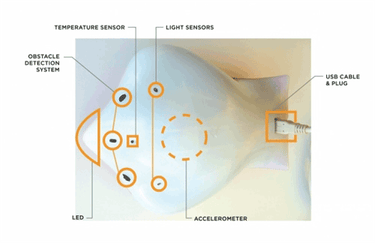
The Finch
$89.00 ex GST
The Finch is a new robot for computer science education. Its design is the result of a four year study at Carnegie Mellon's CREATE lab. The Finch is designed to support an engaging introduction to the art of programming. It has support for over a dozen programming languages and environments, including several environments appropriate for students as young as eight years old. The Finch was designed to allow students to write richly interactive programs. On-board features include:
Light, temperature, and obstacle sensors
Accelerometers
Motors
Buzzer
Full-colour beak LED
Pen mount for drawing capability
Plugs into USB port - no batteries required


The Invent To Learn Guide To Fun
$25.00 ex GST
The Invent To Learn Guide to Fun Classroom Technology Projects features an assortment of insanely clever classroom-tested "maker" projects for learners of all ages.
Josh Burker kicks classroom learning-by-making up a notch with step-by-step instructions, full-colour photos, open-ended challenges, and sample code. Learn to paint with light, make your own "Operation Game," sew interactive stuffed creatures, build "Rube Goldberg" machines, design artbots, produce mathematically generated mosaic tiles, program adventure games, and more!
Your MaKey MaKey, LEGO, old computer, recycled junk, and 3D printer will be put to good use in these fun and educational projects. With The Invent To Learn Guide to Fun in hand, kids, parents, and teachers are invited to embark on an exciting and fun learning adventure!


Thronmax Metal Shock Mount
$40.90 ex GST
The Thronmax suspension shock mount securely holds your microphone in place while isolating it from unwanted shock and vibration noises during both live and studio audio recording.
The Thronmax Shock Mount is made of metal and features high-tension elastic cords that isolate the microphone. This mount is designed to absorb and redirect vibrations away from the microphone to reduce audio interference that can ruin recordings. There's also a padded rear stopper to hold the microphone in the perfect position while it's in the mount.
This shock mount is compatible with all Thronmax microphones as well as a wide range of large diaphragm condenser microphones equipped with a 5/8" thread. Its lightweight, all-metal construction lends to its durability while its heavy-duty elastic bands suspend the mic in the shock mount's centre for maximum isolation.
Lightweight metal construction
Isolates Mic from shocks and vibrations
Custom designed shock mount for all Thronmax microphones
Fits any mic with 5/8" thread


Thronmax Pop Filter
$31.81 ex GST
Specially designed for recording, the Thronmax Pop Filter allows you enjoy a better recording experience. A double layer metal mesh design which can filter out noise/puffs/wind better and keeps your voice quality. The physical noise reduction can restore the sound effectively, getting a clear and loud sound.
It can effectively reduce or eliminate "popping" sounds caused by the mechanical impact of fast- moving air on the microphone during recording. The 360° flexible gooseneck holder can fully support the pop filter's weight, and you can freely adjust the angle and distance between the pop filter and microphone.
The screw clamp can be fixed tightly to all kinds of microphone arms. Easy to install or disassemble, no scratches or damage to your devices.
Advanced Pop Filter – P1 is a professional advanced pop filter for vocal applications.
Dual-layer Steel and Nylon Mesh – P1 is made from carbon metal and nylon material that eliminates pops far more effectively than fabric filters and can be used for a long time because of stainless steel material, which prevent spattering saliva from rusting
Curved Shield Design – Curved shield design ensures dry and clean vocal and voiceover tracks while attenuating external noise and reducing excessive plosives
The Most Acoustically Transparent Windscreen -– Based on the test of different microphone equipment, the vocal tracks show clearly that the P1 achieves incredibly clear vocal tracks by providing exceptional muting of plosives while tracking vocals, instead of letting part of vocals attenuates with the decrease of excessive plosives
Easy to Assemble – The pop shield is a universal windscreen for use with any microphone. Simply clamp it to the mic stand and position where desired.
Material: Metal+ABS
Gooseneck Length: approx. 37cm
Weight: 269g
What's in the box:
Thronmax Pop Filter


Thronmax S2 Caster Boom Stand (XLR)
$145.45 ex GST
The Thronmax S2 Caster Boom Stand features a broadcast studio-grade all-tube design with internal springs and hidden cable management.
All friction-hinges are hand-tightening, no need for any tools, and a full 360-degree rotation means you are covered for any application. Effortless and quiet, Caster stays in place after being adjusted, and the robust C-clamp creates a solid connection with your desktop.
Caster is your secret weapon for your Twitch game streams. Caster lets you put your mic where you want it, when you want it. Caster fits perfectly into your game streaming or podcasting setup and will impress your audience.
Advanced internal spring design
Hidden cable management
Hand-tightened friction-hinges for smooth, quiet operation
Designed for all Thronmax mics and other professional broadcast mics
Compatible with all standard shock mounts
Boom Type: Extruded Aluminium
Desktop Mount: C-clamp
Product Weight:1400 g
Rotation: 360 degrees Max Horizontal
Reach: 800 mm max height
Hold: 2.4lbs (including mic and shock-mount)
Cable Management: Hidden cable management XLR
Threading:standard 5/8 threading, adapter for 3/8 threading
What's in the box:
Caster desktop boom arm (Microphone not included)
C-clamp for desktop mount
1/4"-20 Male to 5/8"
3/8"-20 Male to 5/8"
Built in cable - XLR


Thronmax S4 Phantom Boom Stand
$127.26 ex GST
The Thronmax Phantom is a desktop boom arm that lets you put your mic where you want it, when you want it.
Suitable for game streaming, podcasting and broadcasting, the Thronmax S4 Phantom Boom Stand fits perfectly into your game setup. The Phantom features a broadcast studio-grade all-tube design with internal springs and hidden cable management. All friction-hinges are hand-tightened (no tools needed), and a full 360-degree rotation means you are covered for any application. Effortless and quiet, the Phantom stays in place after being adjusted with the robust C-clamp creating a solid connection with your desktop.
Advanced internal spring design
Hand-tightened friction-hinges for smooth, quiet operation
Designed for all the Thronmax mics and other professional broadcast mics
Compatible with all standard shock mounts
Clamp fit 2.5” (60mm) thickness
Studio-Grade Design
Technical specification
Boom Type: Extruded Aluminium
Desktop Mount: C-clamp
Product Weight:1390 g
Rotation: 360 degrees max horizontal
Reach: 800 mm max height (from the base)
Hold: 1 KG (including mic and shock-mount)
Cable Management: cable channel
Mount Type: C-Clamp (60 mm)
Thread: Standard 5/8” threading, adapter for 3/8” threading
What's in the box:
Caster desktop boom arm (microphone not included)
C-clamp for desktop mount
1/4″-20 Male to 5/8″
3/8″-20 Male to 5/8″
User Guide


Thronmax StreamGo 1080P Webcam
$72.72 ex GST
The Thronmax StreamGo webcam features noise reduction and echo-canceling technology creating clear and natural sound for hassle-free communication. The 1080P webcam has automatic low light correction and high dynamic range (HDR) technology to stream clear video even in dim light.
This webcam is easy to get up and running without having to install any drivers, simply connect the webcam to your computer and video chat instantly with Skype or your favourite instant messaging application.
The webcam cover protects your webcam when not in use from web hackers spying on you. Perfect for providing privacy, security and peace of mind to individuals, groups, organisations, companies and governments.
Get breathtaking full HD 1080p that's faster, smoother, and works on more computers. This webcam enables the sharpest video-calling experience, and the ability to record videos in widescreen full HD 1080p at 30 frames per second. Compatible with PC and Mac.
New generation of CMOS sensor
105 extended view
Compatible with ZOOM, QQ, WeChat, Skype, Facebook, YouTube etc.
1920 * 1080 30FPS
Omnidirectional digital noise reduction microphone
USB2.0 High Speed 1.5 metre cable
Power LED indicator, active mode led indicator
Weight: 140 g
Privacy cover (detachable)
Tripod stand
What's in the box:
Thronmax USB Webcam
User Guide
Tripod Stand
Privacy Cover
Thronmax Stickers


Thronmax THX-20 USB Headset
$36.35 ex GST
The THX-20 USB Headset with built in microphone lets you join the conversation with seamless integration with your computer over USB.
The adjustable headband, ultra-soft ear cushions and boom microphone ensures you can plug in and participate in webinars, Zoom conferences, Skype calls, Teams meetings, online courses, video games or just listen to your favourite digital content anytime without disruption.
The headset has a soft adjustable headband, comfortable ear cushions, and an adjustable boom microphone and provides a USB-A cable for connecting to both Mac and Windows computers. The 1.8 m braided cable contains controls for volume and mute, bolstering reliability and ease of use.
Adjustable headband and boom microphone
Ultra soft headbank and ear cushions
USB Type-A audio connector with 1.8m attached cable
Braided cable cover for additional durability
Adjustable boom microphone
In-line volume and mute controls
PC and Mac compatible
What's in the box:
Thronmax THX-20 USB Headset
User Guide
Thronmax Stickers


Thronmax THX-50 DJ Studio and Streaming Headphones
$81.81 ex GST
The Thronmax DJ Studio and Streaming Headphones are designed for studio tracking and mixing through 50 millimetre drivers with earth magnets and copper clad aluminium wire voice coils.
The advanced build quality and engineering developed within these headphones give you the ability to tune for enhanced low frequency performance, incorporated with the adjustable headband which provides the wearer superior comfort and provided added functionality of in-line volume and mute controls within the USB attached cable.
A TPE flexible case cover is also provided to ensure the headphones stay in ideal condition for improved performance and additional durability.
Two detachable cables: 2.5 m monitoring cable and 1.5 m for daily use in line mic cable
Adjustable headband
In-line volume and mute controls with second cable
TPE flexible case cover for additional durability
Frequency response 15-20,000Hz
Impedance 47 ohms
Maximum Input power 13 mW
Sensitivity 98 dB
Driver size 50 mm
What's in the box
Thronmax THX-50 Headphone
Two detachable cables (1.5m 2.5m coiled cable)
6.3mm (1/4‚ ) screw-on adapter
Thronmax stickers





