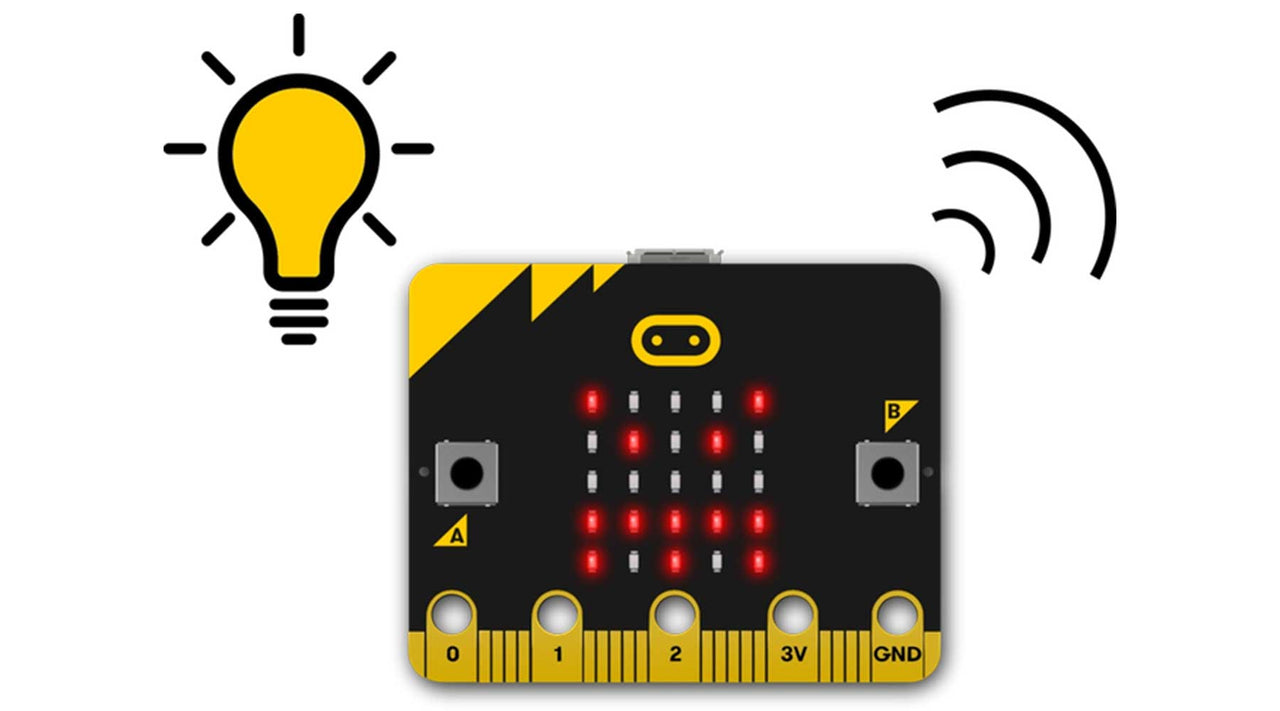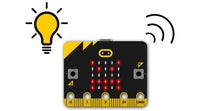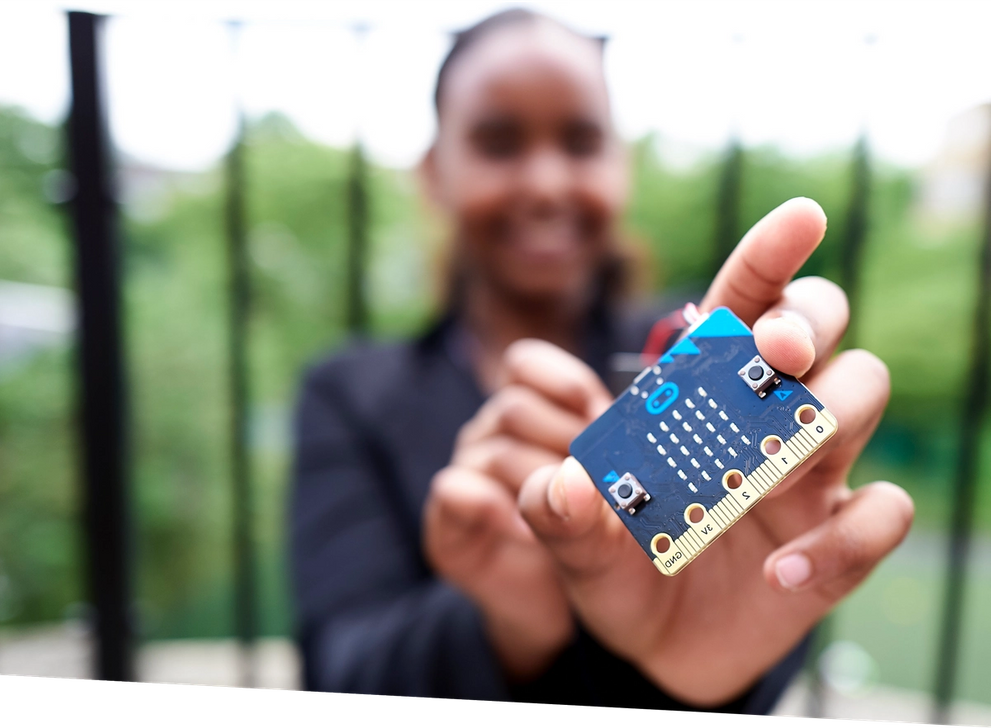Creative Kids Voucher not valid for this program
Our 10-Lesson self-paced ONLINE workshop for children to learn how to use the micro:bit! Our Online Academy includes guides and videos to take you from first use to confident coder, creating your own micro:bit magic.
The BBC micro:bit is a pocket-sized computer that introduces you to how software and hardware work together. It has an LED light display, buttons, sensors and many input/output features that, when programmed, let it interact with you and your world.
The new micro:bit with sound adds a built-in microphone and speaker, as well as an extra touch input button and a power button.
What you Get:
- A micro:bit GO pack (Ver 2) including battery pack with 2 AAA batteries and a USB cable will be shipped out to you.
- 10 Online lessons/projects on our Online Academy with guides and videos to help you get the most out of the micro:bit's features - and have fun!
What you Need:
- A computer, phone or tablet with internet access to load the Microsoft MakeCode code editors.
- For building and making projects with your micro:bit, some extra items that are great to have include headphones, crocodile clip leads and conductive materials such as aluminium foil and paper clips.
Lesson Summary
1. LEDs and timing blocks
Make your micro:bit’s heart beat using loops to create an animation.
2. Text blocks
Turn your micro:bit into a scrolling name badge with just a few instructions.
3. A & B buttons
Make your feelings really stand out with flashing happy and sad faces.
4. Sound and logo button
Make an emotion badge that expresses how you feel in sounds as well as pictures.
5. Shake and Tilt
This program uses the micro:bit’s accelerometer input to measure forces and sense when it’s shaken.
6. Light sensor
Turn the LED display into a sensor to make your micro:bit react to light.
7. Sensors and chance - Dice
Shake your micro:bit to make random numbers.
8. Sensors and chance - Rock, paper, scissors
Rock, paper, scissors is a classic game of chance for two people. Code a game with the micro:bit
9. Step counter
Turn your micro:bit into a step counter (or pedometer) to help you track how active you are - and learn some coding at the same time!
10. Thermometer
Show how hot or cold your micro:bit is using the built-in temperature sensor.
Check out our other Sammat Education Online Academy Products!