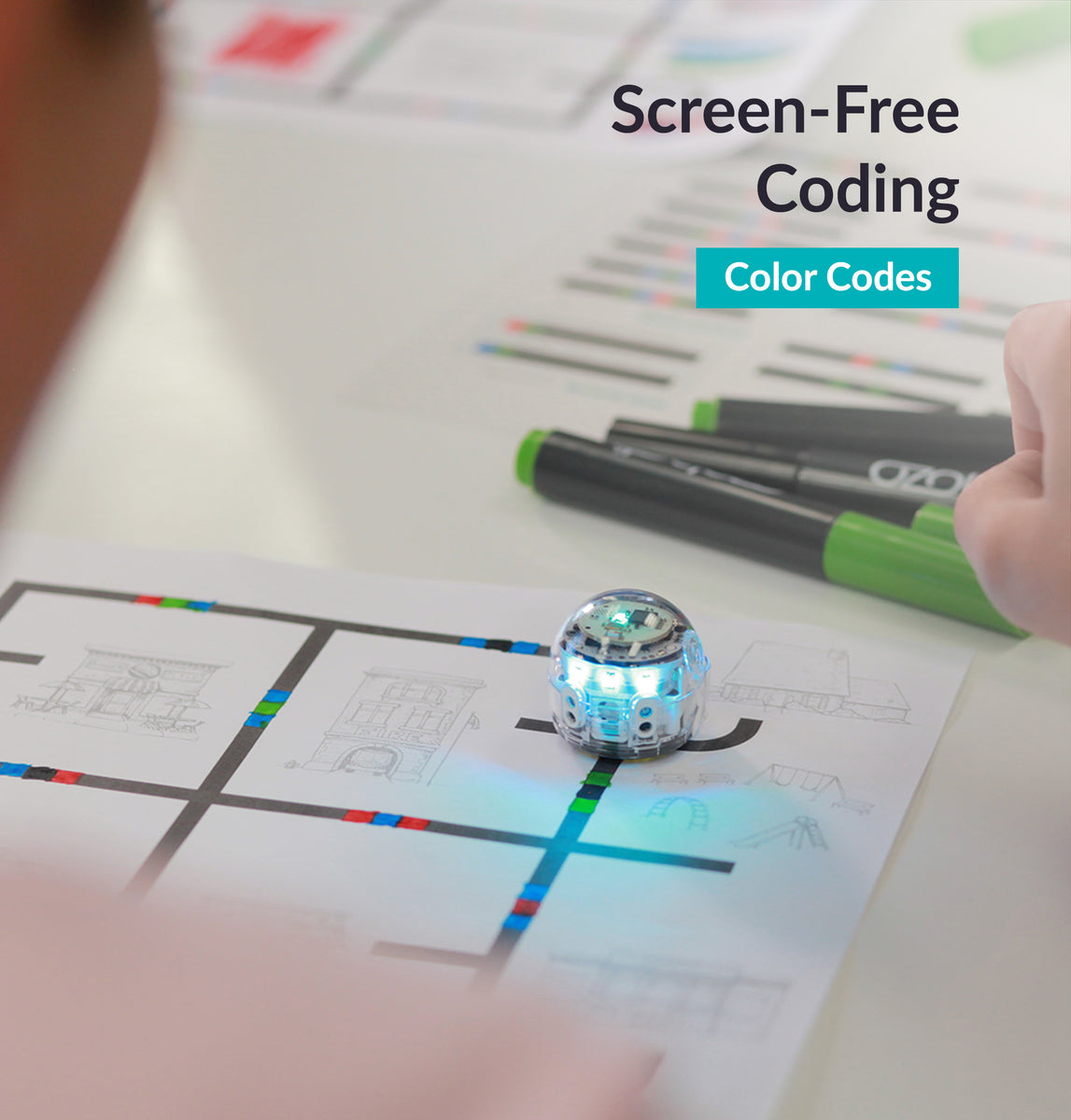Description
Free Shipping!
STEAM Made Simple – with the Ozobot Evo Classroom Kit - 18 Evo robots, tons of educator tools, and two ways to code
- Meet Evo – The award-winning, app-connected robot with two ways to code
- 1) Colour Codes - Students start coding screen-free, with the stroke of a marker
- 2) OzoBlockly - Students advance with OzoBlockly visual programming
- Ozobot Classroom software unlocks teacher training and free access to hundreds of lessons in our lesson library.
- Edu App – Easy updates let Evo grow with your students
- 150 STEAM Lessons – Discover K–12 lessonson STEM subjects & beyond (including art, history, & more!)
Tech Specs
Evo is a desk-friendly robot packed with tech, including:
- Bluetooth® Low Energy (30 ft. range)
- Ozobot Classroom connectivity
- Proximity sensors*
- Optical sensors* for detecting lines and Colour Codes
- LED lights*
- Built-in speaker*
- Strong polycarbonate shell
- New feature firmware updates
- Rechargeable LiPo battery (60 min. charge time)
* Program these features and more with Ozobot Blockly!
What's in the Box
- 18 Ozobot Evo Robots
- 18 Colour Code Marker Sets
- Get Started Activities
- 1 Charging Cradle & Power Cable
- 1 Bot Label Sticker Pack
- 1 Ozobot Brand Sticker Pack
Recommended Devices
Teacher devices – Ozobot Classroom, Ozobot’s STEAM learning management system, supports computers with the Google Chrome browser, including:
- Chrome OS with Chrome 56+
- Mac OS X 10.10+ with Chrome 56+
- Windows 10 with Chrome 70+
Student devices – For coding with Ozobot Blockly, students can use computers or tablets.
For using Ozobot Blockly from student computers (incl. Chromebooks), the following technology works best:
- All modern browsers
- iPad 3 and newer
- Android tablets
For using Ozobot Blockly with the Evo app, we recommend student tablets with these specs or higher:
- iOS 7.0 1GB RAM (iPhone, iPad, or iPod Touch)
- Android 6.0, 2GB rAM
- Bluetooth 4.0
 Previous Product
Previous Product
 Next Product
Next Product