In order to access the expansive range of content that is available for you ClassVR headsets, you will need to purchase a subscription.
Subscriptions can be purchased in blocks of 1, 3 or 5 years. Your subscription provides you access to all Eduverse content, ClassVR content and associated teacher resources as well as the ability to upload your own content and the classroom management tools to deliver it to students.
The ClassVR portal provides an easy way to find great, curriculum aligned educational VR resources. Search by subject, topic or even a keyword, and find ready made collections, or individual resources to build your own lesson. You can even upload and store your own VR content, such as 360 degree images and videos, with just a few clicks.
 Previous Product
Previous Product
 Next Product
Next Product
Lesson Ideas and Curriculum Aligned Content
Real-time controls to create, plan, save and deliver VR & AR in your lessons.
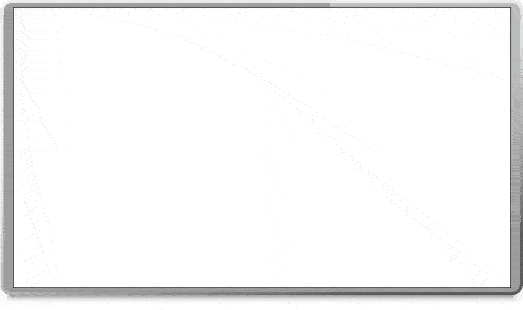
Finding Curriculum Resources
With a simple search function and pre-made collections, it’s easy to find VR and AR resources for your lesson. There are over 1000 resources currently available.
Search for resources by subject, topic or even by keyword. Browse through our extensive collection of curriculum aligned resources and custom lesson plans to find ready made ideas and worksheets to help engage your students.
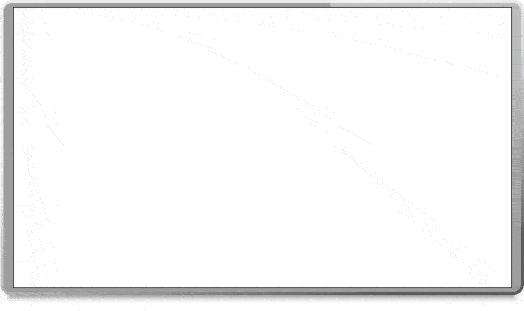
Build, save and share
Using our intuitive drag and drop functionality, you can easily create custom resource ‘playlists’ within seconds, ready for you to deliver to your class at the click of a button.
Prepare your lessons ahead of time, then save them in your own ‘My Library’, for easy access later.
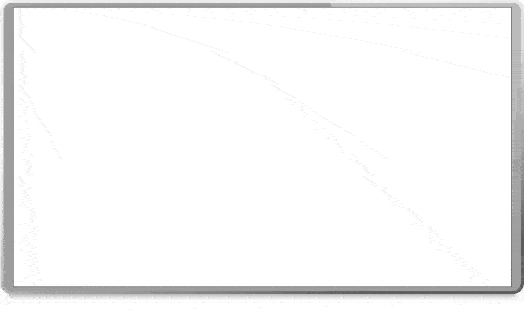
Upload your own VR content
Whilst the Class VR Portal gives you access to hundreds of great curriculum resources, creating, uploading and using your own content like 360 degree photos and videos is easy. Build your own resources into your own custom ‘playlist’ lesson.
Includes Subscription to Avantis World
Imagine being able to take your students to the moon, float through a blood vessel, or time travel and meet dinosaurs, no matter where they are or what device they have. Avantis World is a revolutionary learning experience, where the impossible becomes a (virtual) reality!
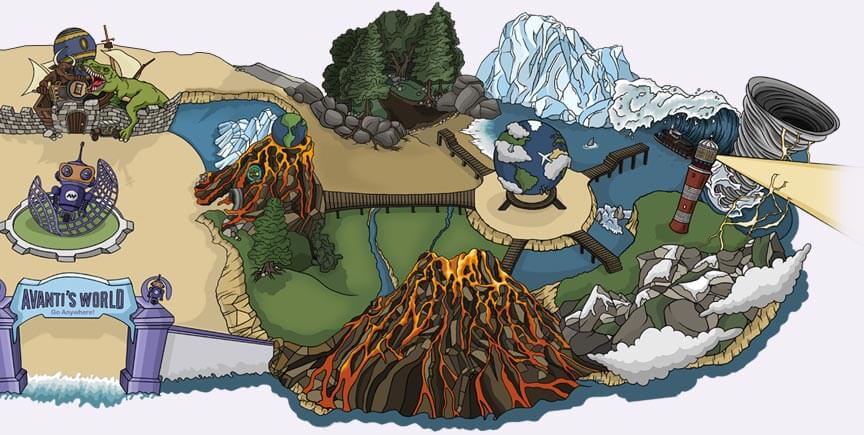
Educational Virtual Reality Lands
Like any other theme park, Avantis World is split into lands, with various zones and learning scenes for students to explore independently. Every learning scene provides a fully immersive experience where students can discover, investigate and research as if they were there in person.
Take your students to places you would never imagine. From the moon, to inside a plant cell, Avantis World lets you explore the impossible, all from the safety of a ClassVR headset or web browser. Learning has never been so fun.

Engaging Curriculum Resources
Each virtual reality land comes with a comprehensive set of educational resources to ensure you’re getting the most out of every lesson. Each learning zone and scene incorporates detailed subject information, 3D AR models and 360 images and videos to provide context to the student before exploration begins.
From VR content to engaging curriculum resources, Avantis World can be accessed via a secure website to give students everything they need to learn about a topic in the classroom or even remotely.
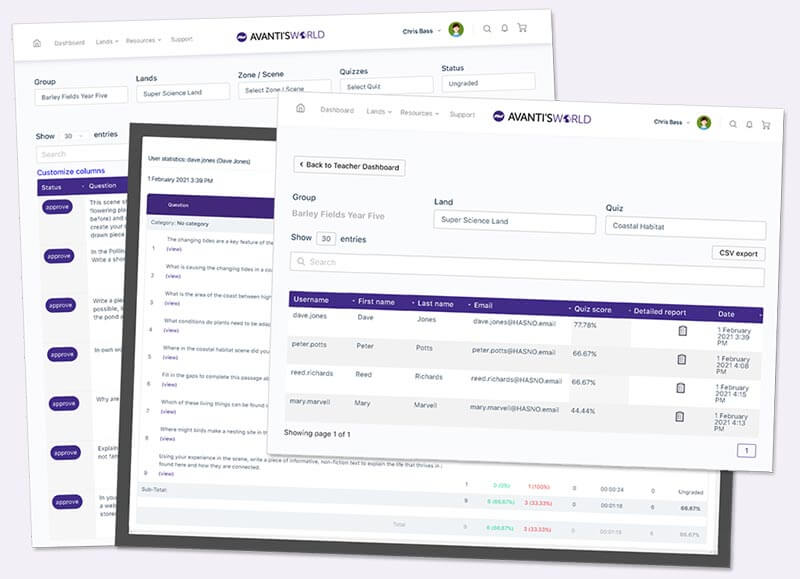
Teacher Reporting & Assessment
Avantis World also includes a comprehensive set of reporting and assessment tools designed specifically to save teachers’ time.
As students work through the educational activities and quizzes, their progress and attainment are tracked and recorded. All from a simple-to-use web-interface, teachers can easily identify areas where students may need further support or assistance and can create additional lesson plans as appropriate.
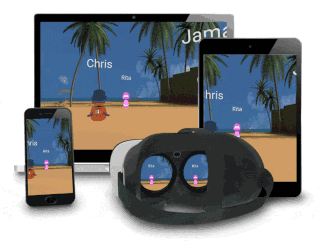
Collaborate from anywhere
With Avantis World it doesn’t matter where your students are, or what device they have access to, you can collaborate and teach with unparalleled ease.
From the classroom or remotely accessed, every model of teaching and learning can be supported. Bring your students together for a guided teacher-controlled session or let them roam free in the themepark to discover and learn at their own pace. Student can learn collaboratively in groups or even experience the amazing themepark exclusively on their own, the choice is yours.
Deliver Your Lessons with a Single Click
Real time controls to help you deliver your lesson!
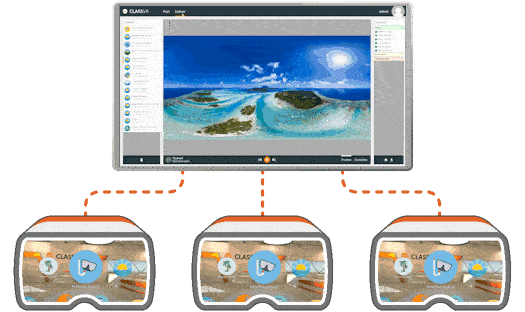
Launch activities simultaneously
ClassVR portal allows the teacher to deliver a defined playlist of resources to multiple headsets simultaneously.
A simple set of ‘play’ and ‘pause’ controls sends resources to headsets and starts experiences. Videos are all sequenced simultaneously, so every student will be seeing the video at the same point, allowing teachers to describe and comment as it plays.
Dynamic point of interest
Students can be so immersed in a VR experience, it can be hard to get their attention. With ClassVR’s dynamic ‘Point of Interest’ (POI), teachers can guide students to look at a specific part of a VR experience, by simply clicking anywhere on the 360 image that is playing.
In the headsets, students will see a ‘breadcrumb’ trail, leading them towards the POI, and when the reach it they will see an icon, pointing out the item the teacher has highlighted.
Realtime headset view tracking
Understanding where children are looking is almost impossible when they are wearing VR headsets.
ClassVR’s innovative head tracking feature allows teachers to have a view of exactly where each student is looking in their headset.
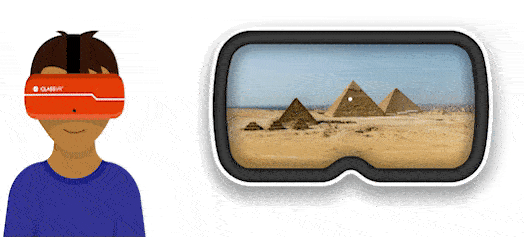
Activity lock for focus
When delivering a lesson, the headsets automatically lock into the selected activity from the playlist.
Button presses or gestures are disabled, ensuring the student remains in the current experience, under the teachers control.










