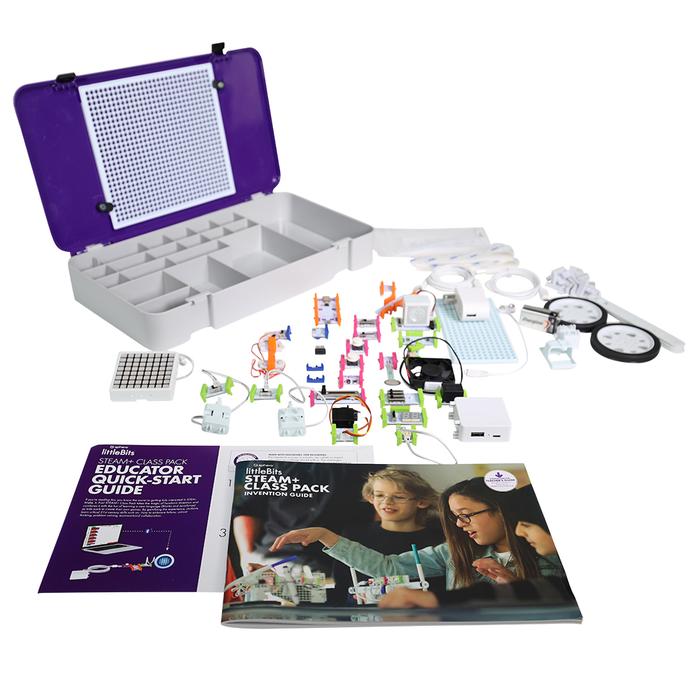Invent and code with one, easy to use kit. The littleBits STEAM+ Coding Kit contains 25 Bits, a newly designed durable storage container, printed teacher support materials and 40+ hours of standards-aligned STEAM and Coding curriculum. Compatible with the Fuse app, students can program littleBits inventions and simulate circuits to level up the learning experience.
- Engage up to 4 students per kit with 25 Bits and 34 accessories
- Run 40+ hours unplugged, cross-curricular lessons and coding tutorials available on littleBits Classroom
- littleBits Classroom Unit Plans, including STEAM Inventions, Coding Fundamentals, and Engineering Design, are standards-aligned (Grades 3-8)
- Compatible with the littleBits Fuse app, students of all coding abilities can program the codeBit through blocks or Java-Script text and level up their inventions
- Improved durable storage container for easy organization and clean up & printed materials for instructional support and classroom implementation
NOTE: The previous square LED matrix has been replaced by a round matrix. Some images on this page may still contain the square matrix.
What's in the Pack?
Bits
- 2x buttons
- 1x temperature sensor
- 1x long LED
- 1x buzzer
- 1x cross axle servo
- 1x USB power
- 1x pressure sensor
- 1x speaker
- 1x square LED matrix
- 1x codeBit
- 1x light sensor
- 1x power
- 2x cross axle DC motors
- 1x pulse
- 1x fork
- 1x slide dimmer
- 1x fan
- 1x inverter
- 1x number
- 1x RGB LED
- 2x wires
- 1x bargraph
Accessories
- 1x Rechargeable battery
- 2x powerSnap
- 1x USB cable, 1.5mm
- 1x USB cable, 0.5m
- Magnet BitShoes
- Hook and Loop BitShoes
- Twist Ties
- 1x 9V batteries + Cable
- 1x USB Power Adapter + Cable
- 2x wheels
- 3x mechanical arms
- 1x standard mounting board
- 1x XL mounting board
- 1x Durable Storage Carrying Case
- Additional accessories
Featured Activities



Tinker with Storytelling
Combine littleBits with craft materials to bring essential character traits to life.
See Activity

Change the World Arcade
Design a game that will help make life easier for people in their community.
See Activity
Space Communication
Learn how space to earth communication works and then construct a Space Communicator.
See ActivityMore Features

Endless opportunities for invention
Each colour-coded Bit has a specific function (e.g. lights, sensors, motors, inputs, and outputs) and is modular and reusable for an infinite number of inventions. Use the littleBits modular system to create inventions that solve any problem! Empower students to let their imagination take flight by customising their inventions with crafts and household items.
Guided activities prompt students to find solutions to real-world problems through applying engineering, physics, art, and design thinking concepts. Students can then advance their skills to the next level by tackling open challenges that help to change the world.

STEAM+ Printed Materials
Invention Guide
The Invention Guide provides an index of all included Bits and how they function. There are also Student facing lessons are aligned to NGSS, CCSS and CSTA standards.Educator Quick Start Guide
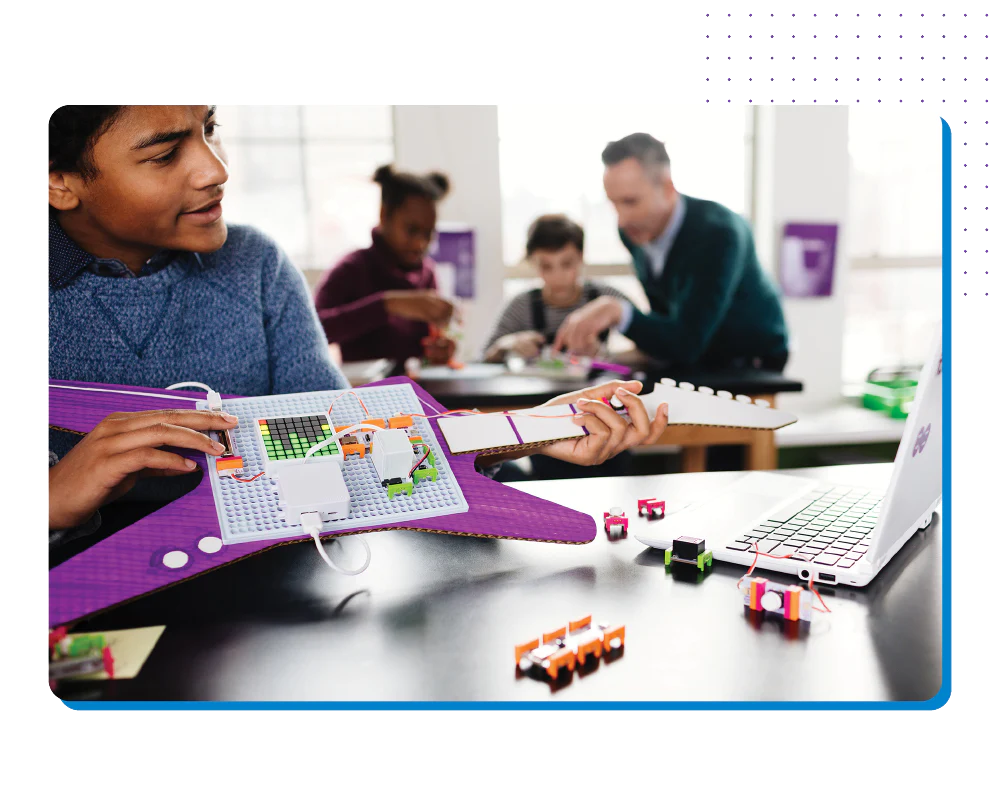
Get hands on with littleBits Classroom
The littleBits Classroom includes fully developed lesson plans, video tutorials, and student handouts. Use littleBits Classroom and the app to educate and engage students as they learn to code. Lessons are carefully designed to help students build through scaffolded activities and lesson plans.
littleBits Fuse App
The STEAM+ Coding Kit was designed specifically for Sphero's new Fuse app. Expand upon what your inventions can do using the littleBits Fuse app to program your Bits using conditionals, loops, and functions. See how the Bits fit together in the virtual circuit builder to see what you can create with or without owning all the Bits. Designed for learner progression, program using blocks or JavaScript, all you need is the included codeBit.
Technical: Fuse is a progressive web app that is browser based and uses Chrome’s fast web USB/BLE API for connection management. Device must have bluetooth capability to download code from the Fuse app to the codeBit. For programming Fuse uses MakeCodes block programming canvas.

Check Out These littleBits Kits