Our giant collection of nearly every Bit provides limitless options for schools and makerspaces.
- Access STEAM+ Coding Kit content and hours of inventions and creative builds via littleBits classroom
- 296 Bits
- Wall storage for easy Bit organization and access
- 3 craft packs
- Grades 3+
- Engage 32 students
NOTE: This kit is an upgrade of the Pro Library. The previous square LED matrix has been replaced by a round matrix. Some images on this page may still contain the square matrix.
 Previous Product
Previous Product
 Next Product
Next Product
Featured Activities
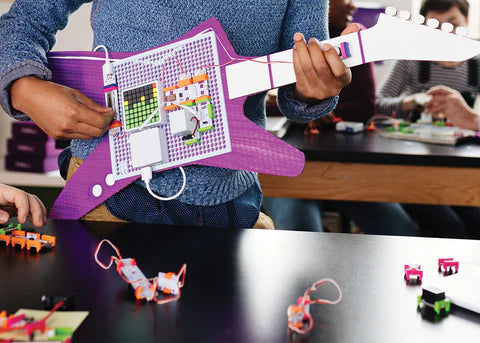
Keytar Instrument
Rock out with your own Keytar invention and customise your sound through code.

Hot Potato
Program a game of Hot Potato and create your own creepy creature to pass around.

Button Master
Code custom games with the LED matrix and create controllers with the the button bits.

Meet the Makerspace Invention Wall
Our Makerspace Invention Wall arms your classroom or makerspace with all the Bits you need to unleash creativity, design thinking, hands-on learning, and engineering experimentation. Get individuals and groups prototyping inventions, large and small.
Visit littleBits Classroom to take a look at our Planning Tools, Student Resources, and Curriculum to find the learning path that's right for you and your students.
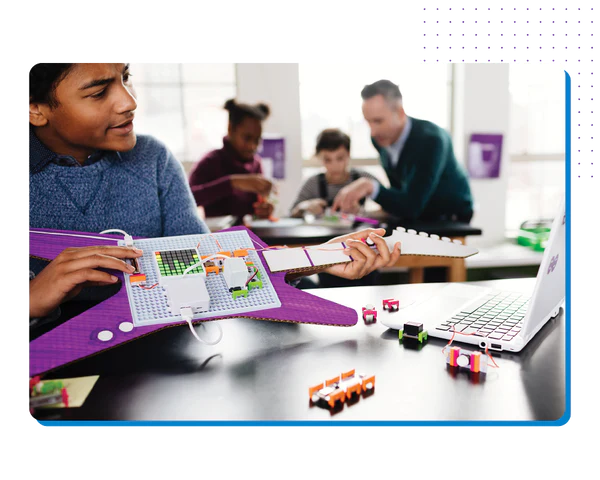
What your Students will Gain
Hands-On Learning
Hands-on learning through tinkering with inputs, outputs, sensors, and motors to gain tech literacy.
Lessons
Application of fundamental concepts such as circuitry, engineering, physics, art, and design thinking.
Serious Skills
Creative confidence and critical 21st century skills through scaffolded activities.
littleBits Fuse App
Expand upon what your inventions can do using the littleBits Fuse app to program your Bits using conditionals, loops, and functions. See how the Bits fit together in the virtual circuit builder to see what you can create with or without owning all the Bits. Designed for learner progression, program using blocks or JavaScript, all you need is the included codeBit.
Technical: Fuse is a progressive web app that is browser based and uses Chrome’s fast web USB/BLE API for connection management. Device must have bluetooth capability to download code from the Fuse app to the codeBit. For programming Fuse uses MakeCodes block programming canvas.

Check Out These littleBits Kits






























