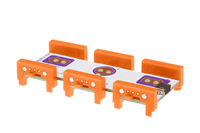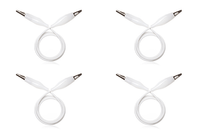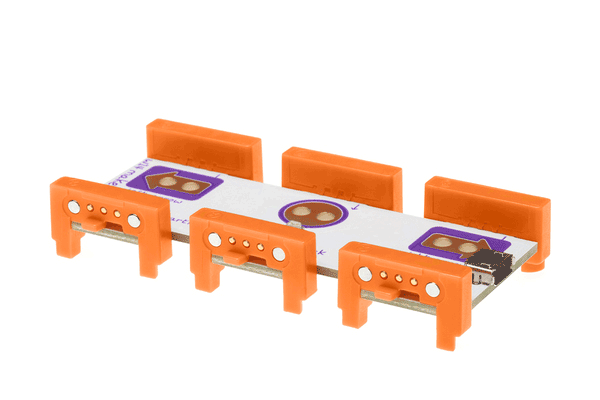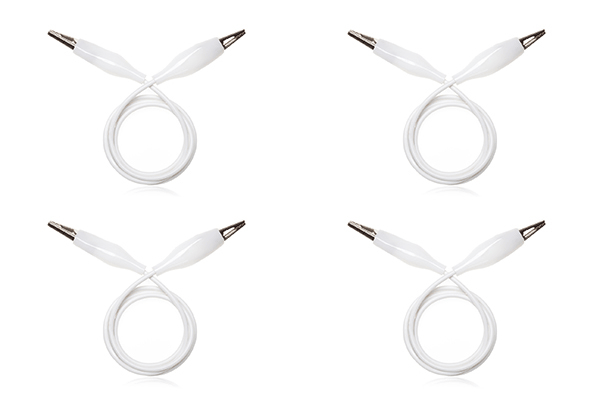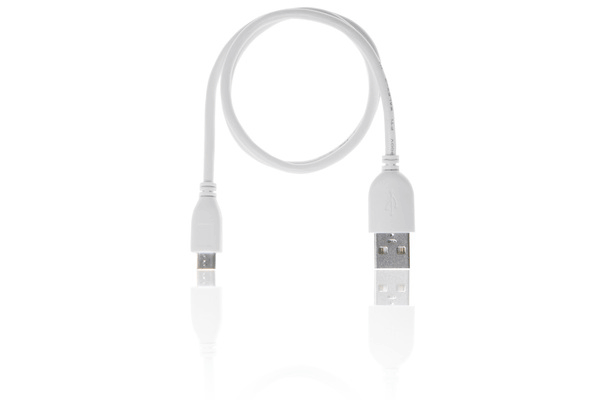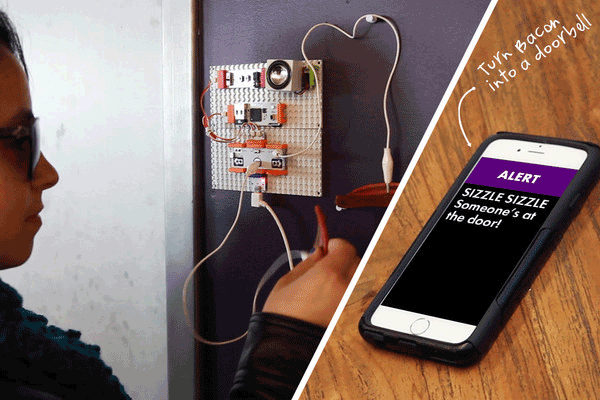Ready to incorporate a carrot, your sunglasses, or great-grandma into your littleBits creations? Now you can use everyday objects to trigger your Bits and control cursors on your computer’s keyboard, or even control your computer with Bits. Make a touchpad out of ANYTHING by attaching alligator clips (4 are included!) to the Makey Makey Bit. For example: you and a banana. When you touch the banana, you complete the connection, and the Makey Makey Bit sends a signal to either your computer (move cursor left or right) or to your bits (flash an LED or turn a motor).
You can make 3 awesome interactions:
- Touch to Bit: Trigger your Bits with any conductive object. Touch a banana to turn on an LED, splash water to move a servo motor, or turn a watermelon into a bass drum!
- Bit to computer: Use regular Bits, like sensors and triggers, to control the cursors on your computer. Make a whimsical photobooth with your computer by using the sound trigger. Take pictures with a clap, sneeze-anything that makes sound.
- Touch to computer: Use any object that can hold electricity, like oranges, foil, or people, to control the cursors on your computer.
The module connects to a computer through a micro USB cable and has three MaKey MaKey inputs which are mapped to left arrow, right arrow, and space bar/mouse click. Each one of these key inputs can be controlled by littleBits modules like motion triggers or light sensors.
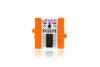 Previous Product
Previous Product
 Next Product
Next Product
More from littleBits!