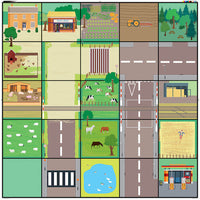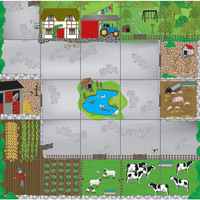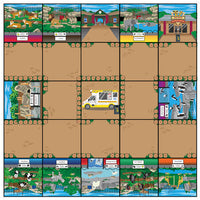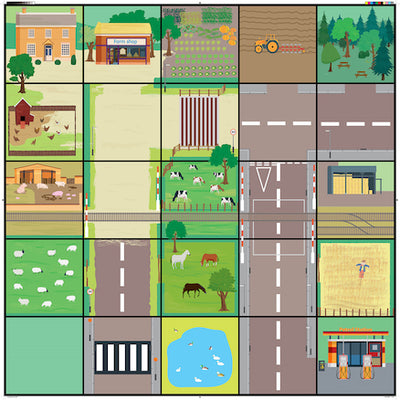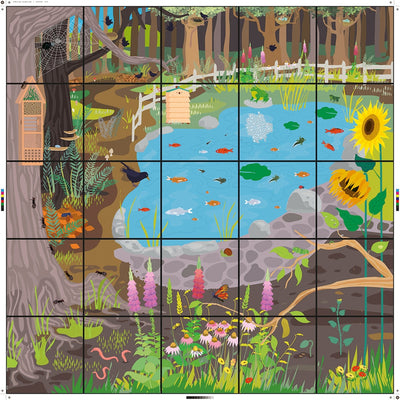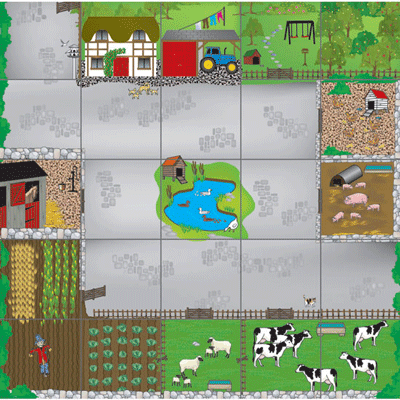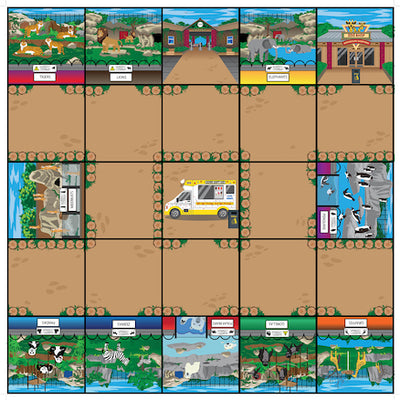This class pack is a great cross-curricular resource to integrate Digital Technologies with learning around nature and environments, and teach program and control to Kindergarten to Middle Primary students.
The Blue-Bot Bundle - Nature and Environments Kit Includes
- 6 x Blue-Bot (new audio enabled and rechargeable model)
- 1 x Bee-Bot/Blue-Bot Charging Dock
- 6 x Bee-Bot Pushers
- 1 x Countryside Mat
- 1 x Countryside Activity Tin
- 1 x Wildlife Garden Mat
- 1 x Zoo Activity Tin
- 1 x Zoo Mat
- 1 x Farmyard Mat
The new and improved Blue-Bot is perfect for teaching control, directional language and programming. because you can code and control Blue-Bot in four ways;
- Use Blue-Bots on-board buttons for basic controls, which will enable Blue-Bot to act the same as a Bee-Bot.
- Use Blue-Bots TacTiles to create more complex screen free programming, then use the Blue-Bot TacTile Reader to upload the algorithms for Blue-Bot to actuate.
- Use Blue-Bots App to utilize more complex coding opportunities whereby you create your program on screen and send it remotely for Blue-Bot to perform the program.
- Control Blue-Bot remotely using the App on a Android, iOS, Mac, or Windows device.
Key Features of the New Blue-Bot
- Blue-Bot (and Bee-Bot) now have sensors and can detect other Bots.
- Blue-Bot (and Bee-Bot) now have the capability to record and play back audio. The recording is played back to confirm when commands are entered and when Blue-bot follows the command.
- Blue-bots has a clear shell, which means children can see inside Blue-Bot and understand which components perform which duties, for example, where is the power stored?
- Using the app, Blue Bot can now perform 45 degree turns alongside the traditional 90 degree turns which means children can program Blue-Bot to draw a variety of different shapes.
- You can still use Blue Bot like your normal Bee-Bot, by programming on the robot itself.
The Blue-Bot App
The Blue-Bot app enables you to write an algorithm, send it to your Blue-Bot, and then Blue-Bot will follow your instructions. The Blue-Bot App has two modes;
- Explore Mode allows children to explore the wonders of programming through an open ended coding environment.
- Challenge Mode presents puzzles for the children to complete.
The Blue-Bot App also makes classroom management as easy as possible too - by allowing you to rename each and every Blue-Bot to give it its own character. The Blue-Bot App includes numerous activities which make writing algorithms both fun and educational, including:
- Use explore mode to develop algorithms: Step by step programming. Drag and drop programming. Include repeats to add efficiency.
- Challenge mode will add complexity into the algorithm: Blue-Bot will add random obstacles, adding complexity to the algorithm needed One or even two directional buttons can be removed
- Children can also record themselves saying a command and can assign it to a button on Blue-Bot. As the algorithm progresses, they will hear themselves giving the instructions.
Other Useful Features of Blue-Bot Include:
- Rechargeable and fits on the Bee-Bot Docking Stations
- USB cable provided for recharging
- Compatible with your existing Bee-Bot Mats and accessories (such as shells, pushers, pen holders etc
Warranty and Support
All items in the Blue-Bot Rechargeable Swarm have a 1 year warranty.
 Previous Product
Previous Product
 Next Product
Next Product
Blue-Bot Rechargeable Programmable Floor Robot
Blue Bot has several buttons on its back that help control and connect it via Bluetooth to your device. By programming their clever new robots remotely, students can use the command keys to send Blue Bot in any direction across the floor (forwards, backwards, left and right), whilst also being taught counting, sequencing and estimation in a fun, problem-solving setting.

Blue-Bot’s Features
Blue Bot has functionality like never seen before. It can manoeuvre 45 and 90 degree turns, allowing children across Australia to program Blue Bot to construct a variety of drawings and shapes, as well as travelling through complex pathways. Its sturdy shell is incredibly durable to the inevitable classroom mishaps, and the translucent structure permits students to actually see their programs ticking away inside the intricate components of Blue Bot’s technological brain.

Blue-Bot’s own app
The Blue Bot app is completely free, and available for download to all devices in Australia via the Apple Store for Apple products, the Google store for Android, and with Windows and Mac software in the Terrapin Downloads section.
Upon opening, you will find that the app has a detailed ‘explore mode’ which places children in front of varying degrees of fun challenges and puzzles, in which they can use their robot to complete and consequently learn all the delicate secrets of computer programming.